PatchTool REVISION HISTORY
For versions 5 and older, please consult the PatchTool Help manual.
Versions 7.1 / 7.1.x / 7.2.0 Versions 7.0 / 7.0.1 Versions 6.6 / 6.6.5 / 6.6.7 Version 6.5 Version 6.1 Versions 6.0 / 6.0.5
Version 6.0 b433 (2018-04-11)
Version 6.0.5 b437 (2018-10-05)
New features: • V-6.0: 3D graph tab for opened files (standard files): A new tab dedicated to 2D and 3D graphs presentations of the file data and the selected CMYK and RGB profiles. o 3D graph spaces: L*a*b*, xyY, XYZ, RGB o 2D graph spaces: L*a*b*, xyY o Up to five selectable graph inputs: CMYK profile; RGB profile; input data used as color reference (converted from spectral, L*a*b*, xyY, XYZ, CMYK, or RGB data); CMYK data; RGB data. Note: Not all inputs may be available for a given file, as it depends, among other factors, on the presence or not of reference CMYK and RGB data in the opened file and the availability or not of a profile associated with the CMYK and RGB data. Note: In each file, a maximum of one CMYK profile and one RGB profile can be viewed simultaneously. You can of course open multiple instances of the same file and associate different CMYK and RGB profiles, if applicable, in each file. o The data selections and display settings associated to the 2D and 3D views can be different, and thus optimized, for each view. o Requirements: The computer must support OpenGL Version 1.1. • V-6.0: Preferences (Misc. tab) – Adaptation setting: It is now possible to select either “FULL” adaptation or “NO” adaptation when converting with Absolute Colorimetric intent with a RGB monitor/display profile. In ICC v2, the adaptation was not specified, and there was usually NO adaptation. In ICC v4, the default is FULLY adapted. The PatchTool 6.0 default is “NO” adaptation, which has been used historically in many profile graphing programs. Improvements: • V-6.0: Built-in PatchTool RGB profiles: o Absolute Colorimetric intent is now available in addition to Relative Colorimetric when selecting a built-in PatchTool RGB profile for an opened file (the Absolute Colorimetric intent for PatchTool built-in RGB profiles was previously available only in Gamut Tools). o In order to better match the results obtained with ICC profiles, a D50 PCS is now used before or after performing the internal XYZ to RGB and RGB to XYZ conversions. In the past, conversion to XYZ was done directly to the space Illuminant (for instance when converting spectral data to a D65 RGB space). Bug fix: • V-6.0: Activation: Fixed an issue where an OutOfBoundsException message was shown if attempting activation when the computer Ethernet cable was not connected to a router. The OFFLINE activation dialog is now shown. Other: • V-6.0: This version was compiled in 32 bit executable files (Mac and Windows). Nonetheless, it incorporates many internal changes in preparation for 64 bit, including the use of a more recent version of the compiler. While efforts are being made to develop 64 bit executables, their availability cannot be guaranteed at the moment and, if offered, will likely not support older instruments for which 64 bit drivers are not available. • V-6.0.5: This version was compiled in 32 bit executable files (Mac and Windows) and a 64 bit package is also available for Mac. • V-6.0.5: (Mac 64 bit only) Instrument support changes (see also 64 bit info and current status) : o The following instruments/drivers are no longer available: DTP94, Eye One Display, i1Pro / i1Pro 2 (non-XRGA), Spyder2, Spyder3, Spyder4, Spyder5. Note: One or more of these instruments may be supported again if 64 bit drivers become available. o The following instruments/drivers remain available: i1Display Pro, i1Pro / i1Pro 2 (XRGA). • V-6.0.5: (Mac) The minimum system requirement is now Mac OS X 10.9.5 (Mavericks).
Version 6.1 b441 (2019-02-15)
New features: • Open QTX Version 1 formatted text files used by Datacolor products. o File extension *.qtx is preferred. Files with a *.txt extension will also be opened as QTX files if the specific “STANDARD_DATA” keyword is recognized. o Supported measurements types: STANDARD_DATA, BATCH_DATA (reflectance only) o Supported data type: spectral data (STD_R and BAT_R) o Spectral data: Scaled either between zero and one, or between 0 and 100%. o Minimum spectral range: 400 nm to 700 nm o Supported spectral bandwidths: 5, 10, and 20 nm. 5 nm data is filtered to a 10 nm bandwidth. 20 nm data is interpolated to a 10 nm bandwidth. o Note: STANDARD data and BATCH data are opened in separate files. There is only one STANDARD data group in a QTX file. There can be zero or multiple batches identified by batch number in each BATCH section. The batch data is grouped by batch number; the first 20 batches of a file are opened. • Added the CMC color difference formula. o Select between the CMC(2:1) and CMC(1:1) versions. o The CMC formula is available in the Info window, Compare windows, the Average selection dialog, the Gamut tools “List gen.” tab, and for Munsell conversion. Bug fixes: • Info window screenshot: Corrected a bug causing the screenshot to be incomplete. • File view “3D graph” tab: The OpenGL viewport in now scaled in accordance with the HiDPI setting. For instance, a wrong scale was used for the viewport with a Windows 10 display scale set larger than 100%.Version 6.5 b456 (2019-05-17)
New features: • Added support for CIE 170 cone fundamental Observers (CIE 170-1:2006, also referred to as CIE 2006, and CIE 170-2:2015, also referred to as CIE 2015). o Support of the 2 deg. and 10 deg. cone fundamentals. In PatchTool, the CIE 170 Observers are identified as “2F” and “10F” in the Observer menus of opened files. Note: Variable field sizes and age dependent Observers are not supported. o CIE 170 computation is performed internally with a 5 nm bandwidth. Interpolation of 10 nm bandwidth spectral input data can be done with these methods: Cubic spline, Lagrange, Linear (selected in the Preferences dialog). Note: All standard PatchTool Illuminants are now defined internally with dedicated 5 nm and 10 nm versions. o Import and export tristimulus data. CIE 170 Observers are identified as “2F” and “10F” in CGATS and Compare files; they are identified as “2F_degree” and “10F_degree” in CxF3 files. o Export MacLeod-Boynton chromaticity coordinates (l MB , s MB ) by selecting the “xyY” data type in the PatchTool Export dialog (Available in CGATS, plain text, and Compare files) or in the Display-Reader CGATS file options dialog. o Tools with full CIE 170 support: Custom Illuminants, Average, Compare, Join, Tweak Target, Display-Reader, File-to-File Transfer, Substrate Correction. o Tools with partial CIE 170 support: Gamut Tools, Spectrum Generator. o See Appendix H of the PatchTool Help manual for more information. • Custom Illuminants: This tool now accepts files with 5 nm bandwidth spectral data. o Illuminants with 5 nm bandwidth data are best used for CIE 170 computation while Illuminants with 10 nm bandwidth data are best used for CIE 1931 (2 deg.) and CIE 1964 (10 deg.) computation. o Files of standard PatchTool Illuminants and Standard CIE Illuminants with 5 nm and 10 nm bandwidth spectral data are provided in the PatchTool install folder. o You can select the interpolation method to be used with a 10 nm bandwidth Illuminant when CIE 170 computation is required. The interpolation methods are: Cubic spline, Lagrange, Linear. o You can select the spectral filtering method to be used with a 5 nm bandwidth Illuminant when CIE 1931 / CIE 1964 computation is required. The filtering methods are: Extract 10 nm values, Triangular filter. o The tool now computes the CCT, Duv, and brightness for all Standard Observers (“2”, “10”, “2F”, “10F”) instead of just for the CIE 1931 (2 deg.) Observer • Display-Reader tool: The tool now computes the CCT and luminance for all Standard Observers (“2”, “10”, “2F”, “10F”) instead of just for the CIE 1931 (2 deg.) Observer Improvements: • Adobe Swatch Exchange export: Now shows a context specific message dialog when the export conditions are not as required. • Now shows a more precise message when opening a file whose data is relative to a Custom Illuminant. Bug fixes: • Display-Reader CGATS export: Now properly processes the data types selections for “Processed data” instead of using the data types selected for the “RAW data”. The output values were always correct. • When selected, the 3D graph of opened files is now properly refreshed after a change in the Custom Illuminants dialog. • The 3D graph of an opened file is now properly refreshed when pasting the window dimensions of another 3D graph. Other: • A “Forced deactivation…” menu item is added to the Help menu. This procedure may be helpful when the status of the Product Key activation is ambiguous (i.e. when the “Activate” menu is available even if the program was known to be activated on this specific computer).
Version 6.6.7 b467 (2020-10-07) (Maintenance release)
Bug fix: • (Mac 64 bit only) Display profile recognition: Now properly identifies the profile of additional displays connected to a given computer instead of assigning the main display profile. This bug affected the rendering of patches on secondary displays, including the patches generated for Display-Check.Version 6.6.5 b466 (2019-11-26)
New feature: • (Mac 64 bit only) The 64 bit package now supports the Datacolor Spyder5 colorimeter. The instrument was previously available only in the 32 bit package. Bug fixes: • (Mac 64 bit only) Fixed a bug affecting all windows showing color-corrected patches. The bug generated a NilObjectException error message before shutting down the program. The problem affected the most recent macOS versions (Yosemite, Catalina). • (Mac Retina) Fixed a bug where the (OpenGL) graphs shown in the “3D graph” Tab of opened files were not scaled appropriately in Retina displays. • (macOS 10.15 Catalina) We offer a workaround for the bug that makes the program crash when calling the OS color picker twice. A simple color picker is proposed until the bug is fixed either at the compiler level or at the OS level. A color picker is used in the following cases: o To select a color for the target grid in the Extract Target from Image tool. o To select the patch borders identifying color difference thresholds in Compare files. Other: • Improved file support of the M3 Measurement Condition: o The program will now also look in the “MEASUREMENT_SOURCE” tag when opening a CGATS file. o The program now offers more choices to reassign the Measurement Condition if not well defined when exporting to the CxF3 format. • macOS 10.15 Catalina support: As of November 26, 2019, no issues were found while using this version of PatchTool with macOS 10.15.1 Catalina. Please see the PatchTool system requirements for other OS requirements. Version 6.6 b464 (2019-09-09) New features: • Added support for the Datacolor SpyderX colorimeter: o This instrument is currently used in the Display-Check and Display-Reader tools. o Supported models: SpyderX Elite, SpyderX Pro. o Select any of the four Datacolor-provided calibration matrices: Any monitor, Standard gamut LED, Wide gamut LED, GB LED. • Compare files certification reports: Addition of the revised G7 Colorspace Pass/Fail Requirements tolerance set described in “G7 Master Pass/Fail Requirements; For the G7 Master Program; Version 35, April 2019” to the certification report dialog. o File formats for certification: The TC1617x target/file format (now called IT8.7/5) is supported in addition to the IT8.7/4 file format. • Opened files (standard files and Compare files): The ‘Rename the patches’ menu now opens a dialog which offers options to rename only selected patches or all patches. o Name styles: ColumnRow (MeasureTool convention, all patches only); Increasing numbers (user-defined prefix plus number); Same name (user-defined prefix). o Numbers format: user-defined starting number with the option of adding leading zeros (i.e. 001, 002, … , 010, … , 100). o Selected patches vary according to the file type and the selected window tab. In the “Patch-View” tab of a standard file, the selected patches are those selected in the “patch edition” mode. In the “Tabular data” tab of standard files and Compare files, the selected patches are those selected in the table. Improvements: • Info window : o The spectrum graph can now be enlarged by enlarging the window. o Three additional linear scales were added to the graph to better see samples subject to fluorescence. The maximum reflectances of these new scales are 120%, 140%, and 200%. • RGB profiles with no B-to-A tables (PCS to RGB) are now accepted in opened files and when assigned in the Tabular data tab of opened files. Such profiles are most often found in scanner and camera profiles. • The file name is now included within the file when exporting Patch-Reader measurements. • (Windows) The Main window and the Info window can now be brought to the front when an opened file window is clicked-on, instead of just bringing the file window to the front. This behavior is similar to what happens on the Mac OS. The behavior can be controlled in the user Preferences dialog. Bug fixes: • Target Scramble/Analysis dialog (accessible from the ‘Re-map’ menu): Corrected a bug which made the program crash when an error message was shown at the end of a scramble performed with the “Minimum DeltaE*” method. • Extract Target from Image tool: The program no longer crashes when an image has an embedded profile which has no B-to-A tables (PCS to RGB). • Edit patches/Extract selected patches (Patch view): The Standard Observer is now properly set, instead of being unassigned, in the “Patch view” and “Tabular data” tabs for patches extracted using the “patch edition” mode. Other: • (Mac 64 bit only) The provided 64 bit install files are compliant with current Apple notarization requirements. Notarization is required for some software in macOS 10.14.5 and will be mandatory for all software starting with macOS 10.15. Please note that any software meeting notarization requirements may not be fully compatible with a given OS version; see the PatchTool system requirements for more information .
BabelColor
®
Color Measurement
and Analysis






Version 7.0.1 b474 (2020-10-07) (Maintenance release)
Bug fix: • (Mac 64 bit only) Display profile recognition: Now properly identifies the profile of additional displays connected to a given computer instead of assigning the main display profile. This bug affected the rendering of patches on secondary displays, including the patches generated for Display-Check.Version 7.0 b473 (2020-05-15)
New features: • Added support for the X-Rite i1Pro 3 and i1Pro 3 Plus spectrophotometers. o These instruments are available in the following tools: Custom Illuminants, Display-Check, Display-Reader, Emission-Reader (new!), and Patch-Reader. o Reflectance measurement modes (i1Pro 3): M0/M1/M2 (in Patch-Reader) o Reflectance measurement modes (i1Pro 3 Plus): M0/M1/M2/M3 (in Patch-Reader) o Assign a Color Correction Matrix (Display-Check and Display-Reader). • Emission-Reader: A new tool to perform single patch and line-scanned emission measurements on light boxes (transmissive measurements). o Supported instruments: X-Rite i1Pro 3 and i1Pro 3 Plus o Measurement modes/chart types: Unconstrained measurements, Light Box characterization, Custom chart, PatchTool file o Unconstrained measurements: Single patch measurements. Get absolute data and processed data relative to a measured White Point. o Light Box characterization: Single patch or line-scan measurements. View and characterize the emission uniformity of a Light Box. The absolute data/RAW file can be used as a compensation file to correct Custom chart and PatchTool file measurements. The processed data is used to record the Light Box non-uniformity for future analysis. o Custom chart: Single patch or line-scan measurements. Select this chart type when you do not have a file which represents the measured target. The patch contrast should meet the X-Rite target requirements; patches may be separated by vertical bars to improve patch recognition. Measurements can be compensated for the Light Box non-uniformity (measured in the Light Box characterization mode). o PatchTool file: Single patch or line-scan measurements. Select this chart type if you have a file which represents the target in the same patch layout as the measured target. The patch contrast requirements are relaxed since measurements are correlated to the expected patches within the scanned line. Measurements can be compensated for the Light Box non- uniformity. o Export formats: Get absolute data (i.e. RAW data) and processed data relative to a measured White Point; both files can be opened in a spreadsheet. A RAW file should not be opened by a program which expects reflectance data since it contains emission data. A processed data file contains tristimulus data normalized relative to many Standard Illuminants or two Custom Illuminants, in Absolute-Colorimetric or Relative-Colorimetric intents; this file can be opened as a reflectance file. o ABSOLUTE measurements: xyY, XYZ, spectral data. o PROCESSED data: xyY and XYZ (Y normalized); L*a*b*, relative to many Standard Illuminants or two Custom Illuminants, in Absolute-Colorimetric or Relative-Colorimetric intents. o Standard Observers: CIE 1931 (2 deg.), CIE 1964 (10 deg.), and CIE 170 2 deg. and 10 deg. cone fundamentals. In PatchTool, the CIE 170 Observers are identified as “2F” and “10F”. o Adjustable instrument exposure when scanning a line. o A timer can be used to take measurements at fixed time intervals. o Note: While some emission measurements could be used to build an ICC profile, PatchTool does not build profiles; an external application is required. • Compare files certification reports: Addition of an option to select a maximum error of 5.0 DeltaE* (CIEDE2000) as the G7 Proof- 2019 Colorspace Pass/Fail Requirements tolerance in the Certification report tolerances dialog. This tolerance, now the default value, is defined in Section 6.1 of the “G7 Master Pass/Fail Requirements; For the G7 Master Program; Version 36, August 2019” document. • Substrate Correction tool: Added a method to determine the Minimum patch in the Reference substrate. This new minimum patch is defined using the XYZ color space; it is determined from the lowest X, Y, and Z of all patches where X, Y, and Z can be taken from different patches. This method is used in versions 23 and 24 of the Idealliance SCCA Calculator. The previous methods are still available. • CGATS.21-2 reference data for the IT8.7-5 (TC1617) test chart: We now provide an additional data set which matches the data used in versions 23 and 24 of the Idealliance SCCA Calculator. The changes are in the K and CMY ramps which are specific to the IT8.7-5 target and thus not present in the IT8.7-4 target. Improvements: • (Windows) Info window screenshot: The saved image now includes the display profile. In multiple display systems the Info window must be located on the same display as the file(s) from which the patches are displayed. Bug fixes: • (Mac 64 bit only) Display-Check: Solved an issue which happened when making “PatchTool file” measurements with an i1Display Pro. The problem was seen only on the 64 bit version of the program running on macOS 10.14 and 10.15. When making measurements with big patches, i.e. with an enlarged Display-Check window, the measurement sequence sometimes stopped with a message indicating it could not get the XYZ data from the instrument; the error did not happen when the minimal Display-Check window was used. The problem occurred only with very dark patches and was also dependent on the instrument measurement speed setting. • (Mac) Info window screenshot: In previous versions, the default macOS Generic RGB profile was attached by the OS to the saved image. The saved profile is now the display profile. In multiple display systems the Info window must be located on the same display as the file(s) from which the patches are displayed. • Now shows the correct patch ID when moving the mouse over the patches for the “PatchTool file” chart type in Patch-Reader. Other: • (Mac 64 bit only) The provided 64 bit install files are compliant with current Apple notarization requirements. Notarization is required for some software in macOS 10.14.5 and is mandatory for all software starting with macOS 10.15. Please note that any software meeting notarization requirements may not be fully compatible with a given OS version; see the PatchTool system requirements for more information. • (Mac) The program is now released in a 64 bit package only. This change main effect is to drop support of legacy instruments for which 64 bit DLLs/Frameworks are not available. Please consult the specifications and the Display-Check “Supported instruments” section in the Help manual for more information

Version 7.2.0 b493 (2025-01-01) (Freeware release)
New features: • The program is now distributed as Freeware, with all features enabled. See the License Agreement in the help manual for info. • (Windows 64 bit only) The 64 bit package now supports the Datacolor SpyderX colorimeter. For this OS the instrument was previously available only in the 32 bit package.Version 7.1.4 b487 (2023-04-26) (Maintenance release)
Bug fixes: • (Mac) Info window: The color patches shown in this window are now correctly color-managed. • (Windows) Info window screenshot: The saved image now shows all data fields and controls.Version 7.1.3 b486 (2022-04-24) (Maintenance release)
New features: • QTX import: Now records the batch name as the sample name when present in the file. • CxF3 import: The program now opens a CxF3 file when an Object “Object Type” attribute is BLANK. Improvement: • Spectral data in CGATS and TEXT files: In the past, if 380 nm data was detected, 730 nm data was required; also, if spectral data started at 400 nm, the program looked only for 700 nm data. Now, data is required between 400 and 700 nm. Any valid data between 380 and 730 nm will be used. Missing data will be extrapolated to complete the 380 to 730 nm range necessary for processing. Spectral data lower than 380 nm and higher than 730 nm is discarded. Bug fixes: • Emission-Reader and Patch-Reader: Now stops the patch selector at the top or bottom rows when in “Strip Measurement mode”. • Fixed the link to the BabelColor Web Store page when clicking on the “Buy” button of the activation dialog. Other: • New compiler version with revised APIs. This compiler improves compatibility with recent OSs.Version 7.1.2 b481 (2021-11-03) (Maintenance release)
Bug fixes: • TIFF images from PatchTool can now be opened in Photoshop CC 23: TIFF images from PatchTool Export Image dialog now include the specific data required by CC 23. Adobe may also have fixed the issue so that TIFF images from previous PatchTool versions will also open. • QTX import: The program now properly processes files when the user system is set to use a period as a separator for thousands. • (Windows OS) “Window/Arrange” menu: This command now properly re-arranges the windows as it did before. Other: • i1Pro 2 and i1Pro 3 instruments (from X-Rite): The libraries/DLLs (Windows) and Frameworks (macOS) have been updated to their latest versions.Version 7.1.1 b480 (2021-01-13) (Maintenance release)
Bug fixes: • (macOS Big Sur 11) Improved program stability when resizing the opened files windows. • (macOS Big Sur 11) The popup arrows/disclosure triangles are visible again. Improvement: • Extract Target from Image tool: Extraction is now performed in a separate thread.Version 7.1 b478 (2020-11-23)
New features: • Gamut Tools: Added color gamut computation of ICC profiles as per ISO/TS 18621-11:2019. o Get the “device gamut” or the “usable gamut”. o Additional gamut information: Number of incorrect polygons and the corresponding error on the color gamut; the solid angle corresponding to incorrect polygons (i.e. negative tetrahedrons volume); a check of the total solid angle relative to 4 pi steradians (computational check). • Extract Target from Image tool: Added support for CMYK JPG images. Although the JPG format is not ideal for accurate target representations, CMYK JPG images are commonly found in press workflows. • Opened files “Patch view” tab: o Added a menu item to copy the density in the contextual menu (mouse right-click). o Added a menu item to extract all selected patches to a separate file in the patch edition mode. Improvements: • Extract Target from Image tool: o All input image formats are now color-managed. o It is possible to select default CMYK and RGB profiles to be used when the image has no embedded profile. o The code has been refactored and is now more tolerant to file and image errors.PatchTool REVISION HISTORY
For versions 5 and older, please
consult the PatchTool Help manual.
Versions 7.1 / 7.1.x / 7.2.0 Versions 7.0 / 7.0.1 Versions 6.6 / 6.6.5 / 6.6.7 Version 6.5 Version 6.1 Versions 6.0 / 6.0.5
Version 6.0 b433 (2018-04-11)
Version 6.0.5 b437 (2018-10-05)
New features: • V-6.0: 3D graph tab for opened files (standard files): A new tab dedicated to 2D and 3D graphs presentations of the file data and the selected CMYK and RGB profiles. o 3D graph spaces: L*a*b*, xyY, XYZ, RGB o 2D graph spaces: L*a*b*, xyY o Up to five selectable graph inputs: CMYK profile; RGB profile; input data used as color reference (converted from spectral, L*a*b*, xyY, XYZ, CMYK, or RGB data); CMYK data; RGB data. Note: Not all inputs may be available for a given file, as it depends, among other factors, on the presence or not of reference CMYK and RGB data in the opened file and the availability or not of a profile associated with the CMYK and RGB data. Note: In each file, a maximum of one CMYK profile and one RGB profile can be viewed simultaneously. You can of course open multiple instances of the same file and associate different CMYK and RGB profiles, if applicable, in each file. o The data selections and display settings associated to the 2D and 3D views can be different, and thus optimized, for each view. o Requirements: The computer must support OpenGL Version 1.1. • V-6.0: Preferences (Misc. tab) – Adaptation setting: It is now possible to select either “FULL” adaptation or “NO” adaptation when converting with Absolute Colorimetric intent with a RGB monitor/display profile. In ICC v2, the adaptation was not specified, and there was usually NO adaptation. In ICC v4, the default is FULLY adapted. The PatchTool 6.0 default is “NO” adaptation, which has been used historically in many profile graphing programs. Improvements: • V-6.0: Built-in PatchTool RGB profiles: o Absolute Colorimetric intent is now available in addition to Relative Colorimetric when selecting a built-in PatchTool RGB profile for an opened file (the Absolute Colorimetric intent for PatchTool built-in RGB profiles was previously available only in Gamut Tools). o In order to better match the results obtained with ICC profiles, a D50 PCS is now used before or after performing the internal XYZ to RGB and RGB to XYZ conversions. In the past, conversion to XYZ was done directly to the space Illuminant (for instance when converting spectral data to a D65 RGB space). Bug fix: • V-6.0: Activation: Fixed an issue where an OutOfBoundsException message was shown if attempting activation when the computer Ethernet cable was not connected to a router. The OFFLINE activation dialog is now shown. Other: • V-6.0: This version was compiled in 32 bit executable files (Mac and Windows). Nonetheless, it incorporates many internal changes in preparation for 64 bit, including the use of a more recent version of the compiler. While efforts are being made to develop 64 bit executables, their availability cannot be guaranteed at the moment and, if offered, will likely not support older instruments for which 64 bit drivers are not available. • V-6.0.5: This version was compiled in 32 bit executable files (Mac and Windows) and a 64 bit package is also available for Mac. • V-6.0.5: (Mac 64 bit only) Instrument support changes (see also 64 bit info and current status) : o The following instruments/drivers are no longer available: DTP94, Eye One Display, i1Pro / i1Pro 2 (non-XRGA), Spyder2, Spyder3, Spyder4, Spyder5. Note: One or more of these instruments may be supported again if 64 bit drivers become available. o The following instruments/drivers remain available: i1Display Pro, i1Pro / i1Pro 2 (XRGA). • V-6.0.5: (Mac) The minimum system requirement is now Mac OS X 10.9.5 (Mavericks).
Version 6.1 b441 (2019-02-15)
New features: • Open QTX Version 1 formatted text files used by Datacolor products. o File extension *.qtx is preferred. Files with a *.txt extension will also be opened as QTX files if the specific “STANDARD_DATA” keyword is recognized. o Supported measurements types: STANDARD_DATA, BATCH_DATA (reflectance only) o Supported data type: spectral data (STD_R and BAT_R) o Spectral data: Scaled either between zero and one, or between 0 and 100%. o Minimum spectral range: 400 nm to 700 nm o Supported spectral bandwidths: 5, 10, and 20 nm. 5 nm data is filtered to a 10 nm bandwidth. 20 nm data is interpolated to a 10 nm bandwidth. o Note: STANDARD data and BATCH data are opened in separate files. There is only one STANDARD data group in a QTX file. There can be zero or multiple batches identified by batch number in each BATCH section. The batch data is grouped by batch number; the first 20 batches of a file are opened. • Added the CMC color difference formula. o Select between the CMC(2:1) and CMC(1:1) versions. o The CMC formula is available in the Info window, Compare windows, the Average selection dialog, the Gamut tools “List gen.” tab, and for Munsell conversion. Bug fixes: • Info window screenshot: Corrected a bug causing the screenshot to be incomplete. • File view “3D graph” tab: The OpenGL viewport in now scaled in accordance with the HiDPI setting. For instance, a wrong scale was used for the viewport with a Windows 10 display scale set larger than 100%.Version 6.5 b456 (2019-05-17)
New features: • Added support for CIE 170 cone fundamental Observers (CIE 170-1:2006, also referred to as CIE 2006, and CIE 170-2:2015, also referred to as CIE 2015). o Support of the 2 deg. and 10 deg. cone fundamentals. In PatchTool, the CIE 170 Observers are identified as “2F” and “10F” in the Observer menus of opened files. Note: Variable field sizes and age dependent Observers are not supported. o CIE 170 computation is performed internally with a 5 nm bandwidth. Interpolation of 10 nm bandwidth spectral input data can be done with these methods: Cubic spline, Lagrange, Linear (selected in the Preferences dialog). Note: All standard PatchTool Illuminants are now defined internally with dedicated 5 nm and 10 nm versions. o Import and export tristimulus data. CIE 170 Observers are identified as “2F” and “10F” in CGATS and Compare files; they are identified as “2F_degree” and “10F_degree” in CxF3 files. o Export MacLeod-Boynton chromaticity coordinates (l MB , s MB ) by selecting the “xyY” data type in the PatchTool Export dialog (Available in CGATS, plain text, and Compare files) or in the Display-Reader CGATS file options dialog. o Tools with full CIE 170 support: Custom Illuminants, Average, Compare, Join, Tweak Target, Display-Reader, File-to-File Transfer, Substrate Correction. o Tools with partial CIE 170 support: Gamut Tools, Spectrum Generator. o See Appendix H of the PatchTool Help manual for more information. • Custom Illuminants: This tool now accepts files with 5 nm bandwidth spectral data. o Illuminants with 5 nm bandwidth data are best used for CIE 170 computation while Illuminants with 10 nm bandwidth data are best used for CIE 1931 (2 deg.) and CIE 1964 (10 deg.) computation. o Files of standard PatchTool Illuminants and Standard CIE Illuminants with 5 nm and 10 nm bandwidth spectral data are provided in the PatchTool install folder. o You can select the interpolation method to be used with a 10 nm bandwidth Illuminant when CIE 170 computation is required. The interpolation methods are: Cubic spline, Lagrange, Linear. o You can select the spectral filtering method to be used with a 5 nm bandwidth Illuminant when CIE 1931 / CIE 1964 computation is required. The filtering methods are: Extract 10 nm values, Triangular filter. o The tool now computes the CCT, Duv, and brightness for all Standard Observers (“2”, “10”, “2F”, “10F”) instead of just for the CIE 1931 (2 deg.) Observer • Display-Reader tool: The tool now computes the CCT and luminance for all Standard Observers (“2”, “10”, “2F”, “10F”) instead of just for the CIE 1931 (2 deg.) Observer Improvements: • Adobe Swatch Exchange export: Now shows a context specific message dialog when the export conditions are not as required. • Now shows a more precise message when opening a file whose data is relative to a Custom Illuminant. Bug fixes: • Display-Reader CGATS export: Now properly processes the data types selections for “Processed data” instead of using the data types selected for the “RAW data”. The output values were always correct. • When selected, the 3D graph of opened files is now properly refreshed after a change in the Custom Illuminants dialog. • The 3D graph of an opened file is now properly refreshed when pasting the window dimensions of another 3D graph. Other: • A “Forced deactivation…” menu item is added to the Help menu. This procedure may be helpful when the status of the Product Key activation is ambiguous (i.e. when the “Activate” menu is available even if the program was known to be activated on this specific computer).
BabelColor
®







Version 6.6.7 b467 (2020-10-07)
(Maintenance release)
Bug fix: • (Mac 64 bit only) Display profile recognition: Now properly identifies the profile of additional displays connected to a given computer instead of assigning the main display profile. This bug affected the rendering of patches on secondary displays, including the patches generated for Display-Check.Version 6.6.5 b466 (2019-11-26)
New feature: • (Mac 64 bit only) The 64 bit package now supports the Datacolor Spyder5 colorimeter. The instrument was previously available only in the 32 bit package. Bug fixes: • (Mac 64 bit only) Fixed a bug affecting all windows showing color-corrected patches. The bug generated a NilObjectException error message before shutting down the program. The problem affected the most recent macOS versions (Yosemite, Catalina). • (Mac Retina) Fixed a bug where the (OpenGL) graphs shown in the “3D graph” Tab of opened files were not scaled appropriately in Retina displays. • (macOS 10.15 Catalina) We offer a workaround for the bug that makes the program crash when calling the OS color picker twice. A simple color picker is proposed until the bug is fixed either at the compiler level or at the OS level. A color picker is used in the following cases: o To select a color for the target grid in the Extract Target from Image tool. o To select the patch borders identifying color difference thresholds in Compare files. Other: • Improved file support of the M3 Measurement Condition: o The program will now also look in the “MEASUREMENT_SOURCE” tag when opening a CGATS file. o The program now offers more choices to reassign the Measurement Condition if not well defined when exporting to the CxF3 format. • macOS 10.15 Catalina support: As of November 26, 2019, no issues were found while using this version of PatchTool with macOS 10.15.1 Catalina. Please see the PatchTool system requirements for other OS requirements. Version 6.6 b464 (2019-09-09) New features: • Added support for the Datacolor SpyderX colorimeter: o This instrument is currently used in the Display- Check and Display-Reader tools. o Supported models: SpyderX Elite, SpyderX Pro. o Select any of the four Datacolor-provided calibration matrices: Any monitor, Standard gamut LED, Wide gamut LED, GB LED. • Compare files certification reports: Addition of the revised G7 Colorspace Pass/Fail Requirements tolerance set described in “G7 Master Pass/Fail Requirements; For the G7 Master Program; Version 35, April 2019” to the certification report dialog. o File formats for certification: The TC1617x target/file format (now called IT8.7/5) is supported in addition to the IT8.7/4 file format. • Opened files (standard files and Compare files): The ‘Rename the patches’ menu now opens a dialog which offers options to rename only selected patches or all patches. o Name styles: ColumnRow (MeasureTool convention, all patches only); Increasing numbers (user-defined prefix plus number); Same name (user-defined prefix). o Numbers format: user-defined starting number with the option of adding leading zeros (i.e. 001, 002, … , 010, … , 100). o Selected patches vary according to the file type and the selected window tab. In the “Patch- View” tab of a standard file, the selected patches are those selected in the “patch edition” mode. In the “Tabular data” tab of standard files and Compare files, the selected patches are those selected in the table. Improvements: • Info window : o The spectrum graph can now be enlarged by enlarging the window. o Three additional linear scales were added to the graph to better see samples subject to fluorescence. The maximum reflectances of these new scales are 120%, 140%, and 200%. • RGB profiles with no B-to-A tables (PCS to RGB) are now accepted in opened files and when assigned in the Tabular data tab of opened files. Such profiles are most often found in scanner and camera profiles. • The file name is now included within the file when exporting Patch-Reader measurements. • (Windows) The Main window and the Info window can now be brought to the front when an opened file window is clicked-on, instead of just bringing the file window to the front. This behavior is similar to what happens on the Mac OS. The behavior can be controlled in the user Preferences dialog. Bug fixes: • Target Scramble/Analysis dialog (accessible from the ‘Re-map’ menu): Corrected a bug which made the program crash when an error message was shown at the end of a scramble performed with the “Minimum DeltaE*” method. • Extract Target from Image tool: The program no longer crashes when an image has an embedded profile which has no B-to-A tables (PCS to RGB). • Edit patches/Extract selected patches (Patch view): The Standard Observer is now properly set, instead of being unassigned, in the “Patch view” and “Tabular data” tabs for patches extracted using the “patch edition” mode. Other: • (Mac 64 bit only) The provided 64 bit install files are compliant with current Apple notarization requirements. Notarization is required for some software in macOS 10.14.5 and will be mandatory for all software starting with macOS 10.15. Please note that any software meeting notarization requirements may not be fully compatible with a given OS version; see the PatchTool system requirements for more information .Version 7.0.1 b474 (2020-10-07)
(Maintenance release)
Bug fix: • (Mac 64 bit only) Display profile recognition: Now properly identifies the profile of additional displays connected to a given computer instead of assigning the main display profile. This bug affected the rendering of patches on secondary displays, including the patches generated for Display-Check.Version 7.0 b473 (2020-05-15)
New features: • Added support for the X-Rite i1Pro 3 and i1Pro 3 Plus spectrophotometers. o These instruments are available in the following tools: Custom Illuminants, Display-Check, Display-Reader, Emission-Reader (new!), and Patch-Reader. o Reflectance measurement modes (i1Pro 3): M0/M1/M2 (in Patch-Reader) o Reflectance measurement modes (i1Pro 3 Plus): M0/M1/M2/M3 (in Patch-Reader) o Assign a Color Correction Matrix (Display-Check and Display-Reader). • Emission-Reader: A new tool to perform single patch and line-scanned emission measurements on light boxes (transmissive measurements). o Supported instruments: X-Rite i1Pro 3 and i1Pro 3 Plus o Measurement modes/chart types: Unconstrained measurements, Light Box characterization, Custom chart, PatchTool file o Unconstrained measurements: Single patch measurements. Get absolute data and processed data relative to a measured White Point. o Light Box characterization: Single patch or line- scan measurements. View and characterize the emission uniformity of a Light Box. The absolute data/RAW file can be used as a compensation file to correct Custom chart and PatchTool file measurements. The processed data is used to record the Light Box non-uniformity for future analysis. o Custom chart: Single patch or line-scan measurements. Select this chart type when you do not have a file which represents the measured target. The patch contrast should meet the X-Rite target requirements; patches may be separated by vertical bars to improve patch recognition. Measurements can be compensated for the Light Box non-uniformity (measured in the Light Box characterization mode). o PatchTool file: Single patch or line-scan measurements. Select this chart type if you have a file which represents the target in the same patch layout as the measured target. The patch contrast requirements are relaxed since measurements are correlated to the expected patches within the scanned line. Measurements can be compensated for the Light Box non- uniformity. o Export formats: Get absolute data (i.e. RAW data) and processed data relative to a measured White Point; both files can be opened in a spreadsheet. A RAW file should not be opened by a program which expects reflectance data since it contains emission data. A processed data file contains tristimulus data normalized relative to many Standard Illuminants or two Custom Illuminants, in Absolute-Colorimetric or Relative-Colorimetric intents; this file can be opened as a reflectance file. o ABSOLUTE measurements: xyY, XYZ, spectral data. o PROCESSED data: xyY and XYZ (Y normalized); L*a*b*, relative to many Standard Illuminants or two Custom Illuminants, in Absolute- Colorimetric or Relative-Colorimetric intents. o Standard Observers: CIE 1931 (2 deg.), CIE 1964 (10 deg.), and CIE 170 2 deg. and 10 deg. cone fundamentals. In PatchTool, the CIE 170 Observers are identified as “2F” and “10F”. o Adjustable instrument exposure when scanning a line. o A timer can be used to take measurements at fixed time intervals. o Note: While some emission measurements could be used to build an ICC profile, PatchTool does not build profiles; an external application is required. • Compare files certification reports: Addition of an option to select a maximum error of 5.0 DeltaE* (CIEDE2000) as the G7 Proof-2019 Colorspace Pass/Fail Requirements tolerance in the Certification report tolerances dialog. This tolerance, now the default value, is defined in Section 6.1 of the “G7 Master Pass/Fail Requirements; For the G7 Master Program; Version 36, August 2019” document. • Substrate Correction tool: Added a method to determine the Minimum patch in the Reference substrate. This new minimum patch is defined using the XYZ color space; it is determined from the lowest X, Y, and Z of all patches where X, Y, and Z can be taken from different patches. This method is used in versions 23 and 24 of the Idealliance SCCA Calculator. The previous methods are still available. • CGATS.21-2 reference data for the IT8.7-5 (TC1617) test chart: We now provide an additional data set which matches the data used in versions 23 and 24 of the Idealliance SCCA Calculator. The changes are in the K and CMY ramps which are specific to the IT8.7-5 target and thus not present in the IT8.7-4 target. Improvements: • (Windows) Info window screenshot: The saved image now includes the display profile. In multiple display systems the Info window must be located on the same display as the file(s) from which the patches are displayed. Bug fixes: • (Mac 64 bit only) Display-Check: Solved an issue which happened when making “PatchTool file” measurements with an i1Display Pro. The problem was seen only on the 64 bit version of the program running on macOS 10.14 and 10.15. When making measurements with big patches, i.e. with an enlarged Display-Check window, the measurement sequence sometimes stopped with a message indicating it could not get the XYZ data from the instrument; the error did not happen when the minimal Display- Check window was used. The problem occurred only with very dark patches and was also dependent on the instrument measurement speed setting. • (Mac) Info window screenshot: In previous versions, the default macOS Generic RGB profile was attached by the OS to the saved image. The saved profile is now the display profile. In multiple display systems the Info window must be located on the same display as the file(s) from which the patches are displayed. • Now shows the correct patch ID when moving the mouse over the patches for the “PatchTool file” chart type in Patch-Reader. Other: • (Mac 64 bit only) The provided 64 bit install files are compliant with current Apple notarization requirements. Notarization is required for some software in macOS 10.14.5 and is mandatory for all software starting with macOS 10.15. Please note that any software meeting notarization requirements may not be fully compatible with a given OS version; see the PatchTool system requirements for more information. • (Mac) The program is now released in a 64 bit package only. This change main effect is to drop support of legacy instruments for which 64 bit DLLs/Frameworks are not available. Please consult the specifications and the Display-Check “Supported instruments” section in the Help manual for more information