BabelColor
®
Color Measurement
and Analysis
PatchTool SELECT AVERAGE DIALOG













The PatchTool Select Average window as it appears on Mac OS X; the window shows all opened files. PatchTool can average color lists which
are defined by spectrums, tristimulus data (i.e. XYZ, L*a*b*, RGB, etc.), or a mix of these data types. The resulting average is a new PatchTool
file window which can then be used as any other opened file.
When you place the mouse cursor in the “color ref.” column, you can see additional information on the file data. This information is shown
below the table, in green.
The average can be performed using either a “Simple” or a “Weighted” method; the weighted method minimizes the effect of patches which
are farther away from the nominal (simple) average. In some cases, you may also want to just remove bad measurements, which are way off
relative to the nominal average value, from the average computation; this is possible with the “Outlier control” settings. Three formulas are
available: CIELAB, CIE94, and CIEDE2000. You can use outliers filtering with the simple and weighted averaging methods. Once the average file
is opened, you also get a patch ID list of the outliers for each file and a list of the patches which are outliers in all files, if any, in the log of the
main PatchTool window.



BabelColor
®
PatchTool SELECT AVERAGE DIALOG

The PatchTool Select Average window as it appears on
Mac OS X; the window shows all opened files. PatchTool
can average color lists which are defined by spectrums,
tristimulus data (i.e. XYZ, L*a*b*, RGB, etc.), or a mix of
these data types. The resulting average is a new
PatchTool file window which can then be used as any
other opened file.
When you place the mouse cursor in the “color ref.”
column, you can see additional information on the file
data. This information is shown below the table, in
green.
The average can be performed using either a “Simple” or
a “Weighted” method; the weighted method minimizes
the effect of patches which are farther away from the
nominal (simple) average. In some cases, you may also
want to just remove bad measurements, which are way
off relative to the nominal average value, from the
average computation; this is possible with the “Outlier
control” settings. Three formulas are available: CIELAB,
CIE94, and CIEDE2000. You can use outliers filtering with
the simple and weighted averaging methods. Once the
average file is opened, you also get a patch ID list of the
outliers for each file and a list of the patches which are
outliers in all files, if any, in the log of the main
PatchTool window.