BabelColor
®
Color Measurement
and Analysis
CT&A SPECIFICATIONS
RGB vs RGB tool
Input requirements Supported instruments General features RGB spaces Custom RGB space Color Decks Input formats (for RGB spaces) Output formats Color difference formulas Web Content Accessibility Guidelines (WCAG)Munsell tools
Input requirements Supported instruments General featuresSpectral tools
Input requirements Supported instruments Text report formats CRI Density FluoCheck Graph ISO 3664+ Metamerism Index (MI) RAL DESIGN WhitenessSystem requirements
Windows Mac Help manual
RGB vs RGB tool specifications (screenshots)
Input requirements • The RGB vs RGB tool does not require a color measurement instrument although data can be inputted using such an instrument. Supported instruments - Notes • Important (differences between 32 bit and 64 bit program versions): An instrument can be supported by a program only if a Dynamic Link Library (DLL, on Windows) or Framework (on Mac) is provided by the instrument manufacturer. Furthermore, 32 bit and 64 bit programs require specific DLLs/Frameworks compiled for their bit depth. The instruments are listed below by OS and program bit depth. • Windows OS: Windows 64 bit OS currently supports 64 bit and 32 bit programs. • macOS: The “i1Pro / i1Pro 2 (non-XRGA)” driver/ menu selection is not available in the macOS 64 bit program version. • Supported measuring modes: reflectance, emission, ambient illumination, flash. These measuring modes are not available in all instrument models. Supported instruments (macOS, 64 bit program version) • i1Pro (X-Rite, spectrophotometer): Rev A-D. • i1Pro 2 (X-Rite, spectrophotometer): i1Pro 2 M0/M1/M2 and i1Pro 2 M2-only. • i1Pro 3 (X-Rite, spectrophotometer): i1Pro 3 M0/M1/M2 and i1Pro 3 Plus M0/M1/M2 (M3 not-supported). • i1Display Pro (X-Rite, colorimeter): Retail version, part #EODIS3-XR). Generic models sold by other companies (third parties, or OEM, part #EODIS-OEM) should also be compatible. Custom models sold by other companies may be supported if the instrument is recognized to be an i1Display Pro by CT&A. • Spyder5 (Datacolor, colorimeter). Supported models: Spyder5ELITE, Spyder5PRO, Spyder5EXPRESS. • SpyderX (Datacolor, colorimeter). Supported models: SpyderX Elite, SpyderX Pro. Supported instruments (Windows OS, 32/64 bit program versions) • i1Pro (X-Rite, spectrophotometer): Rev A-D. • i1Pro 2 (X-Rite, spectrophotometer): i1Pro 2 M0/M1/M2 and i1Pro 2 M2-only. • i1Pro 3 (X-Rite, spectrophotometer): i1Pro 3 M0/M1/M2 and i1Pro 3 Plus M0/M1/M2 (M3 not-supported). • i1Display Pro (X-Rite, colorimeter): Retail version, part #EODIS3-XR). Generic models sold by other companies (third parties, or OEM, part #EODIS-OEM) should also be compatible. Custom models sold by other companies may be supported if the instrument is recognized to be an i1Display Pro by CT&A. • Eye-One Display and Display 2 (X-Rite, colorimeter): X-Rite retail versions. • Eye-One Display 2 bundled with a monitor: If an instrument is recognized to be an Eye-One Display or Eye-One Display 2 by CT&A, then it can be used in the program and will provide accurate measurements. Example-1: The MDSVSENSOR2, which is part of the SVII-PRO-KIT sold by NEC for their wide gamut Spectraview displays, such as the PA271W model, is compatible with CT&A; please consult the Instrument section of the Help manual for more information. Example-2: The Eye-One Display offered with HP DreamColor monitors is NOT compatible with CT&A. • SpyderX (Datacolor, colorimeter). Supported models: SpyderX Elite, SpyderX Pro. Additional instruments for Windows OS, 32 bit program version • Spyder5 (Datacolor, colorimeter). Supported models: Spyder5ELITE, Spyder5PRO, Spyder5EXPRESS. General features • Compare two RGB spaces amongst twenty-four (24) pre-defined spaces and one custom space. • Translate (Convert) from one RGB space to any other. • Compare and Convert RGB spaces to industry standard color catalogues (Color Decks). • Input RGB space data in six different formats. • Acquire a L*a*b* or L*u*v* input from a colorimeter or spectrophotometer. • Obtain output data in up to 11 different formats for RGB spaces and 9 formats for Color Decks. • Calculate the color-difference (DeltaE) in up to fourteen formats. • Get the individual contributions of DL*, DC*, DH* in the DeltaE* color-difference, as well as Dh. • See the "xy" chromaticity coordinates in graphical form (chromaticity diagram). • Display the chromaticity data of the X-Rite/GretagMacbeth ColorChecker card, the primaries and secondaries of 8 standard CMYK spaces, and the Planckian locus. • Print the chromaticity diagram with or without the numerical colorimetric data. • The colors are displayed using the assigned ICC display profile. • Get clipping information (an Out-Of-Gamut flag) when converting to a RGB space and when data is entered using the L*a*b* / L*u*v* input mode. • Get access to tabular data on spaces, illuminants, Bradford matrices, and XYZ to RGB and RGB to XYZ matrices. • Save a report with exhaustive comparative data for the selected colors. RGB spaces • ACES AP0 • Adobe (1998) • Apple RGB • BestRGB • Beta RGB • Bruce RGB • CIE RGB • ColorMatch • DCI P3 Theater • Display P3 (used on wide gamut Mac displays) • DonRGB4 • eciRGB_v2 (with the L*, i.e. L-star, tone response curve) • Ekta Space PS5 • Generic RGB • HDTV (HD-CIF) • NTSC • PAL / SECAM • ProPhoto • Rec. 2020 (UHDTV) • SGI RGB • SMPTE-240M • SMPTE-C • sRGB (Mac and Windows default space) • Wide Gamut • Any user-defined custom RGB space (see just below) Custom RGB space (screenshots) • Define an RGB space with custom primaries, a custom illuminant, and a custom gamma. • Enter the xyz chromaticity coordinates of the illuminant directly or obtain the coordinates of any D-series (D50, D93, etc.) or blackbody illuminant by simply entering the source temperature, in kelvin (Ex.: 9300 K for D93). • Gamma can be either a single parameter or a multi-parameters function, as defined for some standard spaces such as NTSC and eciRGB_v2 (called the L*, i.e. L-star, tone response curve in this space); all parameters are fully customizable. • Get the coefficients of the Bradford and CIECAT02 Chromatic Adaptation Transform (CAT) matrix between your custom illuminant and many standard illuminants. You can also get the inverse matrix coefficients. • Export a spreadsheet savvy text report that contains all the parameters required to define and compute the custom RGB space coordinates (includes the XYZ-to-RGB and RGB-to-XYZ matrices). • Export your custom RGB space as an ICC profile. This profile can be assigned to an image using image editing programs that support profile embedding, such as Photoshop. It can also be assigned to a color list in BabelColor's PatchTool or used to convert a color list with PatchTool's Gamut Tools. Color Decks • British Standard 5252F (i.e. BS 5252F, which comprises the colors referred to by BS 4800, BS 4900, BS 4901, BS 4902, BS 4903, BS 4904, and BS 6770) • Federal Standard 595B (FED-STD-595B) • Munsell Color System (with over 4000 color chips; Munsell Color System description) • RAL CLASSIC • User-defined list imported using the "BabelColor CT&A Export" dialog of the PatchTool program, which converts color lists saved in Adobe Swatch Exchange (ASE), CGATS, CXF or plain text formats to the Color Decks database format. Input formats (for RGB spaces) • RGB • L*a*b* referenced to the illuminant of the input space • L*a*b* referenced to illuminant D50 • L*u*v* referenced to the illuminant of the input space • L*u*v* referenced to illuminant D50 • "xy" coordinates selected by clicking in the chromaticity diagram • L*a*b*/L*u*v* input via a colorimeter or spectrophotometer (supported instruments, purchased separately) Output formats • RGB (see Note 1) • Hex # (Hexadecimal equivalent of RGB) (see Note 1) • HSB (Hue-Saturation-Brightness) (see Note 1) • Munsell Hue Value and Chroma (HVC) (with fractional accuracy; see the HVC fields in this screenshot) • L*a*b* referenced to the illuminant of the input space • L*a*b* referenced to illuminant D50 • L*u*v* referenced to the illuminant of the input space • L*u*v* referenced to illuminant D50 • L*C*h based on either L*a*b* or L*u*v* • "xy" coordinates shown in the chromaticity diagram • xyY referenced to the illuminant of the input space • XYZ referenced to the illuminant of the input space • Luminance (cd/m 2 ) or Illuminance (lux), as well as the Correlated Color Temperature (CCT, in kelvin), when using an Eye-One in emission or ambient measurement mode Note 1 : Only shown for RGB spaces. Color difference (DeltaE) formulas • DeltaE*ab (CIELAB color difference) • DeltaE*uv (CIELUV color difference) • CIE94 • CIE94-textile (with k L parameter = 2) • CMC(2:1) (for acceptability, pass/fail, measurements) • CMC(1:1) (for perceptibility measurements) • CIEDE2000 The above differences are shown only if the two spaces which are compared have the same illuminant. However, when the illuminant is different, the following color differences are always available: • DeltaE*ab referenced to illuminant D50 • DeltaE*uv referenced to illuminant D50 • CIE94 referenced to illuminant D50 • CIE94-textile referenced to illuminant D50 • CMC(2:1) referenced to illuminant D50 • CMC(1:1) referenced to illuminant D50 • CIEDE2000 referenced to illuminant D50 In addition, the individual contributions of the following parameters are available for all DeltaE formulas: • DeltaL*, the lightness difference • DeltaC*, the chroma difference • DeltaH*, the hue difference • Delta h, the hue angle difference Web Content Accessibility Guidelines (WCAG) Contrast Ratio (screenshots) • WCAG V-2.0 Recommendation published by the World Wide Web Consortium (W3C), 11 December 2008. • Get the Contrast Ratio for two selected colors on white and black backgrounds and on a background of the other selected color. • See if a ratio meets the requirements for Minimum (Level AA) and Enhanced (Level AAA) contrast for both Normal text and Large text as defined by the Guidelines. • Print all results in a text-based report.Munsell tools specifications (screenshot)
Input requirements • The Munsell tools do not require a color measurement instrument although data can be inputted using such an instrument. Supported instruments (macOS, 64 bit program version) (Windows OS, 32/64 bit program versions) • i1Pro (X-Rite, spectrophotometer): Rev A-D. • i1Pro 2 (X-Rite, spectrophotometer): i1Pro 2 M0/M1/M2 and i1Pro 2 M2-only. • i1Pro 3 (X-Rite, spectrophotometer): i1Pro 3 M0/M1/M2 and i1Pro 3 Plus M0/M1/M2 (M3 not-supported). • If you are using an i1Pro 2 with the “i1Pro / i1Pro 2 (XRGA)” driver, an i1Pro 3, or an i1Pro 3 Plus, all measurements will be taken with the three Measurement Conditions, M0 (Ill-A), M1 (D50), and M2 (UV-cut), as defined in ISO 13655-2009. If you are using an i1Pro, or an i1Pro 2 with the “i1Pro / i1Pro 2 (non-XRGA)” driver, the program will select the default measurement conditions supported by the instrument. • Note (macOS): The “i1Pro / i1Pro 2 (non-XRGA)” driver/menu selection is not available in the macOS 64 bit program version. General features • Convert from Munsell to RGB and L*a*b*. • Convert from RGB to Munsell. • RGB spaces: The (24) predefined spaces plus the Custom space defined in the RGB vs RGB tool. • Convert from L*a*b* to Munsell. • L*a*b* illuminants: 15 predefined illuminants plus a Custom illuminant defined in the RGB vs RGB tool. • Measure spectral data and convert to Munsell. • Export a report with tab-delimited data that can be directly imported in a spreadsheet program and opened in many text editing applications. The report spectral measurements can also be read by software, such as BabelColor PatchTool, which can open CGATS compatible files.

Spectral tools specifications
Input requirements • Four spectral tools (CRI, ISO 3664+, MI, RAL DESIGN) can use a file as input, with NO connected instrument, or input from from an instrument, if available. • The other spectral tools (Density, FluoCheck, Graph, Whiteness) only accept an input from an instrument. Note: The Whiteness tool UV filter can also be loaded from a file. • The FluoCheck tools require an i1Pro 2 or i1Pro 3 which supports the M0, M1, and M2 Measurement Conditions as defined in ISO 13655-2009. • The Density and Graph tools also support the M3 Measurement Conditions which require an i1Pro 3 Plus with a Polarizer head adapter. • An i1Pro UV-cut (i.e. M2-only) and an i1Pro 2 M2-only cannot be used with the Whiteness tools. • Input file requirements: Spectral data is required between 400 and 700 nm. Any valid data between 380 and 730 nm will be used. Missing data will be extrapolated to complete the 380 to 730 nm range necessary for processing. Spectral data lower than 380 nm and higher than 730 nm is discarded. Bandwith requirements are 10 nm for most tools but the CRI tool will also accept 5 nm spectrums. Supported instruments (macOS, 64 bit program version) (Windows OS, 32/64 bit program versions) • i1Pro (X-Rite, spectrophotometer): Rev A-D. • i1Pro 2 (X-Rite, spectrophotometer): i1Pro 2 M0/M1/M2 and i1Pro 2 M2-only. • i1Pro 3 (X-Rite, spectrophotometer): i1Pro 3 M0/M1/M2 and i1Pro 3 Plus M0/M1/M2/M3. The M3 Measurement Conditions are supported only in the Density and Graph tools. • Supported measuring modes: Reflectance, emission, ambient illumination, flash. These measuring modes may not be available in all instrument models. • You can select between an “XRGA” compliant driver and a “non-XRGA”/legacy driver. • If you are using an i1Pro, or an i1Pro 2 with the i1Pro / i1Pro 2 (non-XRGA) driver, the program will select the default measurement condition supported by the instrument (M0 or M2). • Note (macOS): The “i1Pro / i1Pro 2 (non-XRGA)” driver/menu selection is not available in the macOS 64 bit program version. Text Report formats • All text reports are Tab-Delimited and can be opened in a spreadsheet application or a word processor. • The CGATS compliant text files can also be opened by many color-management software, including BabelColor's CT&A and PatchTool (Note: A CGATS compliant file does not guarantee that the data can be used by a program!). CRI tools (screenshot) • Test source data: CCT (kelvin); Duv (CIE1960); brightness (lux); LER (Light Efficiency Ratio, in lm/W); the Reference source (a blackbody or a D-Series illuminant). • CRI (CIE 13.3: 1995): A graph of the 14 individual indices and Ra; numerical values of Ra (a general score based on the first 8 indices and better known as the current CRI), R9, R(9-14) (for indices 9 to 14) and R(1-14) for indices 1 to 14; a graph of the samples (a*, b*) coordinates; a representation of the samples illuminated by the Reference and Test sources; the CIELAB color difference between the patches. • CQS (Color Quality Scale, NIST Version 9.0.3): A graph of the 15 individual indices and Qa; numerical values of Qa (general score based on the 15 indices), Qf (fidelity index) and Qg (relative gamut area); a graph of the samples (a*, b*) coordinates; a representation of the samples illuminated by the Reference and Test sources; the CIELAB color difference between the patches. Ref.: Wendy Davis, Yoshi Ohno, "Color quality scale," Optical Engineering 49(3), March 2010, 033602-1 to -16. • CRI2012 (nCRI Version 12.0): A graph of the 17 individual indices and Ra,2012; numerical value of Ra,2012 (based on the 17 indices); a graph of the samples (a' M, b' M ) coordinates; a representation of the samples illuminated by the Reference and Test sources; the color difference between the patches. Ref.: KAG SMET, J Schanda, L Whitehead, RM Luo, "CRI2012: A proposal for updating the CIE colour rendering index," Lighting Res. Technol. 2013; 45: 689-709. • TM-30-15 and TM-30-20 / CIE 224: Numerical values of the Fidelity Index (Rf), the Gamut Index (Rg); the fidelity index for skin (Rf,skin), the color fidelity (Rf,ces) for each of the 99 Color Evaluation Sample (CES), and the color difference (DeltaE’) for each set of CES patches. Numerical values of the Local Color Fidelity (Rf,h), Local Chroma Shift (Rcs,h) and Local Hue Shift (Rhs,h) for each of the 16 Hue Angle Bins. A graph of the reference source, which is different from the source used in other color rendering metrics when the CCT is between 4500 K and 5500 K, for TM-30-15, and between 4000 K and 5000 K, for TM-30-20; a bar graph of the color fidelity by sample (Rf,ces); a bar graph of the color fidelity by Hue Angle Bin (Rf,h); a bar graph of the chroma shift by Hue Angle Bin (Rcs,h); a bar graph of the Hue Shift by Hue Angle Bin (Rhs,h); a graph of the average chromaticity (a' M, b' M) ) of the reference and test data of the Hue Angle Bins, which is used to compute the gamut area; a Color Vector Graphic (CVG) used to evaluate color saturation and desaturation; a plot of Rg versus Rf; and a visual representation of the 99 CES reference and test patches. TM-30-20 only: Color Rendition Categories (Preference, Vividness, Fidelity) in three Priority Levels as defined in TM-30-20 Annex E. Ref.: ANSI/IES TM-30-20 (2020), "IES Method for Evaluating Light Source Color Rendition," available from the Illuminating Engineering Society (IES) Web site: https://www.ies.org/ . CIE 224:2017: "Colour Fidelity Index for accurate scientific use," Commission Internationale de l'Éclairage (CIE): http://www.cie.co.at . • GAI (Gamut Area Index): Ref.: Mark S. Rea, Jean P. Freyssinier-Nova, "Color Rendering: A Tale of Two Metrics," COLOR research and application, Vol. 33, No. 3, June 2008, 192-202. • GAI and Ra: The arithmetic mean of GAI and Ra (the current CRI). Ref.: Kevin Smet, Wouter R. Ryckaert, Michael R. Pointer, Geert Deconinck, and Peter Hanselaer, "Correlation between color quality metric predictions and visual appreciation of light sources," OPTICS EXPRESS, Vol. 19, No. 9, 25 April 2011, 8151-8166. • MCRI (Memory Color Rendering Index): Rm (general memory color quality index); Sa (degree of similarity); Si (special color quality indicators of the ten objects). Ref.: K.A.G. Smet, W.R. Ryckaert, M.R. Pointer, G. Deconinck, P. Hanselaer, "A memory colour quality metric for white light sources," Energy and Buildings 49 (2012) 216-225. • Data input: o Instrument or file input; a connected instrument is NOT required for file input. o Input file formats: CGATS or Plain text files; 380-400 nm to 700-730 nm spectral ranges; 5 nm or 10 nm bandwidth. The file may contain one or more spectrums; multiple files can be inputted with drag-and-drop. o Supported instruments: Any i1Pro or i1Pro 2 with ambient adapter (the adapter is an option in some models). o Input is processed internally with a 5 nm bandwidth; 10 nm data is interpolated to 5 nm with the user-selected spectral interpolation method (cubic spline / Lagrange). • Data output: o Custom export dialog: Select amongst the data used for the graphs, the general and specific metrics indices, and the Test source data. o Export all measurements or only selected measurements. o Export in a single file report or in a batch of individual files (one file per measurement), or both options. o The single file report or the individual files can be exported in either CGATS format, which can easily be used for file input afterwards, or in Plain text format. o TM-30-20 graphic reports: Generate graphic reports as per the TM-30-20 method guidelines. Three report types are available: Simple, Intermediate, and Full. These reports are saved as images in PNG, TIF, BMP, or JPG format. The image resolution is selectable at 96, 150, 300, or 600 DPI. Density tools (screenshot) • Measurement Conditions: M0, M1, M2, or M3; as defined in ISO 13655-2009 (as permitted by instrument). • Reflection density, with Absolute or Paper White base. • Dot / Tone (Dot Area): Formulas: o Murray-Davies o Yule-Nielson with user-adjustable n Factor o Spot Color Tone Value (SCTV) as per ISO 20654:2018 • Apparent Trap: Preucil (GATF) or Brunner formulas. • Print Contrast, with Absolute or Paper White base. • Hue error - Grayness - Saturation, with Absolute or Paper White base. • Density standards (as defined in ISO 5-3): o ANSI Status A: Recommended for measuring densities of photographic color prints. o ANSI Status E: Used mostly in Europe to measure printed material. It has a wide-band color response. Equivalent to the DIN status. o ANSI Status I: Has a narrow-band interference-type filter response. Equivalent to the DIN NB and SPI statuses. o ANSI Status T: The equivalent of ANSI Status E in North America. The difference with Status E is how the yellow filter is weighted. • Manual or Automatic CMYK filter selection • Up to five measurements per tool; get the average; select one measurement, or the average, as a reference. • Export a report formatted for a spreadsheet and a word processor. FluoCheck tools (screenshot) • Important: An i1Pro 2 or i1Pro 3 which supports the M0 (Ill-A), M1 (D50), and M2 (UV-cut) Measurement Conditions as defined in ISO 13655-2009 is required to use these tools (an i1Pro cannot be used!). • Fluorescence Index (FI): This index requires only one printed sample; the index is obtained by computing the color difference between a measurement made with the M2 (UV-cut) measurement condition and a measurement made with either M0 (Illuminant A) or M1 (D50). The formula used to compute the color difference can be any of the standard color difference equations listed below. • Fluorescence Metamerism Index (FMI): This index evaluates if the combined appearance of two printed samples varies between a reference Measurement Condition (M2, UV-cut) and a UV-inducing illuminant (either M0 or M1); it is based on the HunterLab Metamerism Index. The FMI is identified as either FMI(M0) or FMI(M1). • Standard Observer: 2 degree (CIE1931) or 10 degree (CIE 1964). • Fluorescence Index Color difference formula: o CIELAB o CIE94, i.e CIE94(1:1) o CIE94 textile, i.e. CIE94(2:1) o CIE94(2:2) (recommended by Berns for metamerism analysis) o CMC(2:1) o CMC(1:1) o CIEDE2000 • Save all results in a report formatted for a spreadsheet and a word processor. Graph tools (screenshots) • Acquire and compare two spectrums. • Supported instruments: Any i1Pro series spectrophotometer. An ambient adapter is required for Ambient and Flash measurements (the adapter is an option in some models). • Measurement modes: emission, ambient, reflectance, and flash (the mode can be different for each spectrum; ambient and flash not supported by all i1Pro versions). • Measurement Conditions: M0, M1, M2, or M3; as defined in ISO 13655-2009 (as permitted by instrument). • Absolute or normalized scales, with zoom. • Basic mathematical operations on spectrums: ADD, AVERAGE, SUBTRACT, MULTIPLY • Compare measured ambient or flash spectrums with theoretical spectrums of ideal blackbodies orD-series illuminants, with the same illuminance. • Get the illuminance (lux or lux-sec), the Correlated Color Temperature (CCT, in kelvin), and the Color Rendering Index (CRI) of ambient and flash sources. • Get the luminance (cd/m 2 ) and the Correlated Color Temperature (CCT, in kelvin) of emission sources. • Observe coordinates data by moving the mouse over the spectrums. • Obtain color space data for each spectrum: L*a*b* and L*C*h (ab); L*u*v* and L*C*h (uv); XYZ; xyY. • Standard Observer: 2 degree (CIE1931) or10 degree (CIE1964) • Illuminant selection: A, B, C, D50, D55, D60, D75, D93, E, F2, F7, F11 • Color difference formula: o CIELAB o CIE94, i.e CIE94(1:1) o CIE94 textile, i.e. CIE94(2:1) o CMC(2:1) o CMC(1:1) o CIEDE2000 • Save the measurements in a CGATS compliant text file. • Export an image of the spectrums and color patches in PNG, BMP, or JPG format. You can select to generate the image at a 1X or 2X scale (double resolution and size). ISO 3664+ tools (screenshots) • Based on selected requirements of ISO 3664:2009, ISO 12646:2008 and ISO 12646:2014-Final Draft to which are added user- selectable conditions. Important: While a measurement may meet a requirement, such as the brightness level, the CRI, the Metamerism Index (MI), etc., overall compliance to a standard requires that all tests in the standard be passed as measured by equipment which exactly meets the specified characteristics. For instance, the i1Pro and i1Pro 2 provide spectral data at 10 nm increments between 380 and 730 nm while the data tables of many standards referred to by ISO 3664, including ISO 23603, CIE S 012, and CIE 13, are defined for wider wavelength ranges and for 5 nm bandwidth instruments. Obviously, since an i1Pro cannot provide data below 380 nm, the Ultra-Violet (UV) Metamerism Index of ISO 23603 / CIE S 012 cannot be measured. On the other hand, in the great majority of cases, with appropriate data processing, the effects of its larger instrumental bandwidth are small or negligible, and provide results comparable to the ones obtained with a 5 nm bandwidth instrument, with more apparent differences sometimes seen with light sources which exhibit very narrow spectral peaks. As with any instrument, you should also take into account the instrument accuracy provided by the manufacturer when assessing its measurements. • Data input: Instrument or file input; a connected instrument is NOT required for file input. For CRI and MI, 10 nm input is interpolated to 5 nm with the user-selected spectral interpolation method (cubic spline / Lagrange). • ISO 3664 Viewing Conditions: o P1: Prints: Critical comparison (requires an i1Pro with an ambient diffuser adapter) o P2: Prints: Practical appraisal (requires an i1Pro with an ambient diffuser adapter) o T1: Transparencies (direct viewing) o Color monitors (the uniformity measurements can be done using the requirements of ISO 12646: 2008 or ISO 12646:2014- Final Draft; see more details below) • Measurements: o Brightness: ambient illuminance (lux); monitor luminance (cd/m 2 ). o Chromaticity: u'v' Uniform Chromaticity Scale (UCS, CIE1976), 10 degree Observer (CIE1964) o Correlated Color Temperature (CCT), in kelvin, of a monitor or ambient source. o Color Rendering Index (CRI): CIE 13; also provides the index of each sample o Daylight simulator Metamerism Index (MI) and Quality Grade: ISO 23603 / CIE S 012 (visible-range-only) o Brightness uniformity (for P1, P2, and T1 Viewing Conditions): Measure the brightness, the CCT, the chromaticity, the CRI and the MI for up to nine positions. o Brightness uniformity as per ISO 12646:2008, Section 4.4 (for color monitors): The relative brightness of WHITE, GREY, and DARK-GREY targets can be measured on a non-uniform 3 x 3 grid which favors the monitor's center area. For the white targets, the CCT and chromaticity are measured as well. o Tone uniformity, i.e. Color uniformity, as per ISO 12646:2014-Final Draft, Section 4.2.2 (for color monitors): Measurements can be done on WHITE, GREY, and DARK-GREY targets positioned on a uniform 5 x 5 grid. The color difference between the center and the other positions is computed using CIEDE2000. For the white targets, the CCT and the chromaticity are measured as well. o Tonality Evaluation, i.e. Grey/White Tone ratio uniformity, as per ISO 12646:2014-Final Draft, Section 4.2.3 (for color monitors): Measurements can be performed for up to twenty-five positions located on a uniform 5 x 5 grid. Measurements need to be done with both WHITE and GREY patches for a given position. The deviation of the Grey/White ratio is shown relative to the center position. For the white targets, the CCT and the chromaticity are measured as well. • Chromaticity "Target center": o D50 for "P1", "P2" and "T1" (ISO 3664) o D65 for "Color monitors" (ISO 3664) o 2856 K, 3200 K, 3500 K, 4100 K, 4700, 5000 K (non ISO 3664) o D55, D60, D75, D93 (non ISO 3664) • CRI "Reference Illuminant": o D50 for "P1", "P2" and "T1" (ISO 3664) o 2856 K, 3200 K, 3500 K, 4100 K, 4700, 5000 K (non ISO 3664) o D55, D65, D75 (non ISO 3664) o Automatically assigned from the measured color temperature (CCT) • MI and Quality Grade "Reference Illuminant": o D50 for "P1", "P2" and "T1" (ISO 3664) o D55, D65, D75 (non ISO 3664) • Input file formats: CGATS or Plain text files; 380-400 nm to 700-730 nm spectral ranges; 10 nm bandwidth. The file must contain one spectrum; you can drag-and-drop a file on the "Load…" button. • Supported instruments: Any i1Pro series spectrophotometer. An ambient adapter is required for ISO 3664 P1 and P2 viewing conditions (the adapter is an option in some models). • Save all results in a text report. • Print a well-formatted one-page report which contains information dedicated to compliance-type reports. Metamerism Index (MI) tools (screenshot) • MI as per CIE15:2004, Section 9.2.2.3. • HunterLab MI (based on CIELAB). • Special Metamerism Index (SMI) as per CIE 15 2004, Section 9.2. • Color Inconstancy Index (CII) computed in relation to a user-selectable reference illuminant. • Measurement Conditions: M0, M1, or M2; as defined in ISO 13655-2009. • Standard Observer: 2 degree (CIE1931) or 10 degree (CIE 1964). • Color difference formula for CII and SMI computation: o CIELAB o CIE94, i.e CIE94(1:1) o CIE94 textile, i.e. CIE94(2:1) o CIE94(2:2) (recommended by Berns for metamerism analysis) o CMC(2:1) o CMC(1:1) o CIEDE2000 • Illuminant selection: o Standard illuminants: A, B, C, D50, D55, D60, D65, D75, E, F2, F7, F11 o Two optional ambient illuminants which can be either measured or loaded from a file. o The above selection is available for: Reference illuminant, Test illuminant, CII reference illuminant. • Chromatic Adaptation Transform (CAT) for the CII: CIECAT02 or Bradford (see the Preferences dialog). • Data input: Instrument or file input; a connected instrument is NOT required for file input. • Supported instruments: Any i1Pro series spectrophotometer. An ambient adapter is required for ambient measurements (the adapter is an option in some models). • Input file formats (reflectance): CGATS or Plain text files; 380-400 nm to 700-730 nm spectral ranges; 10 nm bandwidth. The reflectance values shall be defined between zero and one, with one representing full (100%) reflectance or between 0 and 100. The file may contain one or more spectrums; you can drag-and-drop a file on a "Load…" button. • Input file formats (ambient): CGATS or Plain text files; 380-400 nm to 700-730 nm spectral ranges; 10 nm bandwidth. The file must contain one spectrum; you can drag-and-drop a file on a "Load…" button. • See the measured patches as if in a virtual light booth. • Save all results in a text report. • The measured reflectance spectrums of the Reference and Sample patches can be exported in a CGATS compliant text file. • A measured ambient spectrum can be exported as a CGATS compliant text file. RAL DESIGN tool (screenshot) • Get the RAL DESIGN Hue-Lightness-Chroma (HLC) coordinates of a color patch. L*a*b* and L*C*h (D65, 10 degree Observer) are also displayed. • Data input: Instrument or file input; a connected instrument is NOT required for file input. • Input file formats: CGATS or Plain text files; 380-400 nm to 700-730 nm spectral ranges; 10 nm bandwidth. The reflectance values shall be defined between zero and one, with one representing full (100%) reflectance or between 0 and 100. The file may contain one or more spectrums; multiple files can be inputted with drag-and-drop on the "Load file…" button. The input data is immediately converted and saved in a CGATS text file. • If you are using an i1Pro 2 with the i1Pro / i1Pro 2 (XRGA) driver, an i1Pro 3, or an i1Pro 3 Plus, all measurements will be taken with the three Measurement Conditions, M0 (Ill-A), M1 (D50), and M2 (UV-cut), as defined in ISO 13655-2009. If you are using an i1Pro, or an i1Pro 2 with the i1Pro / i1Pro 2 (non-XRGA) driver, the program will select the default measurement condition supported by the instrument • Save all results from an instrument measurement in a text report. The report includes the spectral data for all applicable Measurement Conditions. Whiteness tools (screenshots) • Measure the whiteness, tint, brightness, fluorescence, and opacity of white papers. • Whiteness and Tint formulas: o CIE-GANZ 82 (Ernst Ganz): The standard CIE formula. Based on XYZ measurements (D65, 2 degree Observer). This formula is also described in the ASTM E313 standard. o CIE-Uchida (Hiroko Uchida): This formula extends CIE-GANZ 82 by supporting a wider range of tints and purity over which whiteness can be evaluated. Based on XYZ measurements (D65, 2 degree Observer). o CIELAB-HE 2007 (Guoxin He, Mingxun Zhou): Based on CIELAB (D65, 10 degree Observer). Works over a wider range of tints and purity. It is said to be more uniform and to better match visual ranking. • Brightness and Fluorescence: : Based on TAPPI T452 / ASTM D985.: o Note: There are sufficient differences between an i1Pro or i1Pro 2 and an instrument designed expressly for the requirements of TAPPI T452 or ASTM D985, that you should not expect to match the results obtained with qualified equipment. However, the instrument geometry is close, the lamp source is of the required type, the blue wavelength band is simulated in software, and the reference white can be derived from the standard instrument calibration in reflectance. • Opacity: As per CGATS.5 / ISO 2471. • Data input: Instrument input only. An i1Pro M0 or an i1Pro 2 M0/M1/M2 must be used. • Input file formats (UV filter): CGATS or Plain text files; 380-400 nm to 700-730 nm spectral ranges; 10 nm bandwidth. The transmittance values shall be defined between zero and one, with one representing full (100%) transmittance. The file must contain one spectrum. • Important: Fluorescence measurements with an i1Pro also require a thin, transparent, UV filter, which is not provided. You can use the default UV filter spectrum, load a filter spectrum from a file, or measure your own filter and assigned it as the program default. • Note: Whiteness, Tint, Brightness, and Fluorescence measurements require a compliant white backing. Opacity measurements require a compliant black backing. Backing are not provided but compliance checking tools are included (see below). • White backing compliance: Check the compliance of a white backing as per ISO 13655. • Black backing compliance: Check the compliance of a black backing as per ISO 5-4. • Derive a UV filter spectrum : Derive the spectral characteristics of an unknown UV filter to be used for fluorescence measurements. • Export the results and the measurements in a CGATS compliant text file. • Export an image of the spectrums in PNG, BMP, or JPG format. You can select to generate the image at a 1X or 2X scale (double resolution and size).
System requirements
32 bit vs 64 bit OS: The CT&A 32 bit executable for Windows can run on 32 bit and 64 bit Windows systems; the 64 bit Windows package supports less instruments than the 32 bit package (supported instruments). For the macOS, the program is provided in a 64 bit package only. Windows OS (32 bit or 64 bit) • Minimum: o Windows 8.1 o 1.0 GHz o 2 GB RAM o 1024 x 768, 32 bit color (the tool bar should be hidden to maximize the display area) • Recommended: o Compatible with Windows 8.1 / Windows 10 / Windows 11. o 1.0+ GHz o 4+ GB RAM o 1280 x 1024 display, 32 bit color o Calibrated display macOS (64 bit) • Minimum: o Intel Mac: Mac OS X 10.14 (Mojave) o 1.0 GHz o 2 GB RAM o 1024 x 768, 32 bit color (the task bar should be hidden to maximize the display area) • Recommended: o Compatible from Mac OS X 10.14 (Mojave) to macOS 15.0 (Sequoia) o 1.0+ GHz o 4+ GB RAM o 1280 x 1024 display, 32 bit color o Calibrated display Help manual • Provided as a PDF file. Requires a PDF file type reader. A free “Acrobat Reader” application, from Adobe, is available at the following Web site: https://www.adobe.com/acrobat/pdf-reader.html .

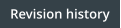





BabelColor
®
CT&A SPECIFICATIONS
RGB vs RGB tool
Input requirements Supported instruments General features RGB spaces Custom RGB space Color Decks Input formats (for RGB spaces) Output formats Color difference formulas Web Content Accessibility Guidelines (WCAG)Munsell tools
Input requirements Supported instruments General featuresSpectral tools
Input requirements Supported instruments Text report formats CRI Density FluoCheck Graph ISO 3664+ Metamerism Index (MI) RAL DESIGN WhitenessSystem requirements
Windows Mac Help manual

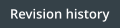




RGB vs RGB tool specifications
(screenshots)
Input requirements • The RGB vs RGB tool does not require a color measurement instrument although data can be inputted using such an instrument. Supported instruments - Notes • Important (differences between 32 bit and 64 bit program versions): An instrument can be supported by a program only if a Dynamic Link Library (DLL, on Windows) or Framework (on Mac) is provided by the instrument manufacturer. Furthermore, 32 bit and 64 bit programs require specific DLLs/Frameworks compiled for their bit depth. The instruments are listed below by OS and program bit depth. • Windows OS: Windows 64 bit OS currently supports 64 bit and 32 bit programs. • macOS: The “i1Pro / i1Pro 2 (non-XRGA)” driver/ menu selection is not available in the macOS 64 bit program version. • Supported measuring modes: reflectance, emission, ambient illumination, flash. These measuring modes are not available in all instrument models. Supported instruments (macOS, 64 bit program version) • i1Pro (X-Rite, spectrophotometer): Rev A-D. • i1Pro 2 (X-Rite, spectrophotometer): i1Pro 2 M0/M1/M2 and i1Pro 2 M2-only. • i1Pro 3 (X-Rite, spectrophotometer): i1Pro 3 M0/M1/M2 and i1Pro 3 Plus M0/M1/M2 (M3 not- supported). • i1Display Pro (X-Rite, colorimeter): Retail version, part #EODIS3-XR). Generic models sold by other companies (third parties, or OEM, part #EODIS-OEM) should also be compatible. Custom models sold by other companies may be supported if the instrument is recognized to be an i1Display Pro by CT&A. • Spyder5 (Datacolor, colorimeter). Supported models: Spyder5ELITE, Spyder5PRO, Spyder5EXPRESS. • SpyderX (Datacolor, colorimeter). Supported models: SpyderX Elite, SpyderX Pro. Supported instruments (Windows OS, 32/64 bit program versions) • i1Pro (X-Rite, spectrophotometer): Rev A-D. • i1Pro 2 (X-Rite, spectrophotometer): i1Pro 2 M0/M1/M2 and i1Pro 2 M2-only. • i1Pro 3 (X-Rite, spectrophotometer): i1Pro 3 M0/M1/M2 and i1Pro 3 Plus M0/M1/M2 (M3 not- supported). • i1Display Pro (X-Rite, colorimeter): Retail version, part #EODIS3-XR). Generic models sold by other companies (third parties, or OEM, part #EODIS-OEM) should also be compatible. Custom models sold by other companies may be supported if the instrument is recognized to be an i1Display Pro by CT&A. • Eye-One Display and Display 2 (X-Rite, colorimeter): X-Rite retail versions. • Eye-One Display 2 bundled with a monitor: If an instrument is recognized to be an Eye-One Display or Eye-One Display 2 by CT&A, then it can be used in the program and will provide accurate measurements. Example-1: The MDSVSENSOR2, which is part of the SVII-PRO-KIT sold by NEC for their wide gamut Spectraview displays, such as the PA271W model, is compatible with CT&A; please consult the Instrument section of the Help manual for more information. Example-2: The Eye-One Display offered with HP DreamColor monitors is NOT compatible with CT&A. • SpyderX (Datacolor, colorimeter). Supported models: SpyderX Elite, SpyderX Pro. Additional instruments for Windows OS, 32 bit program version • Spyder5 (Datacolor, colorimeter). Supported models: Spyder5ELITE, Spyder5PRO, Spyder5EXPRESS. General features • Compare two RGB spaces amongst twenty-four (24) pre-defined spaces and one custom space. • Translate (Convert) from one RGB space to any other. • Compare and Convert RGB spaces to industry standard color catalogues (Color Decks). • Input RGB space data in six different formats. • Acquire a L*a*b* or L*u*v* input from a colorimeter or spectrophotometer. • Obtain output data in up to 11 different formats for RGB spaces and 9 formats for Color Decks. • Calculate the color-difference (DeltaE) in up to fourteen formats. • Get the individual contributions of DL*, DC*, DH* in the DeltaE* color-difference, as well as Dh. • See the "xy" chromaticity coordinates in graphical form (chromaticity diagram). • Display the chromaticity data of the X- Rite/GretagMacbeth ColorChecker card, the primaries and secondaries of 8 standard CMYK spaces, and the Planckian locus. • Print the chromaticity diagram with or without the numerical colorimetric data. • The colors are displayed using the assigned ICC display profile. • Get clipping information (an Out-Of-Gamut flag) when converting to a RGB space and when data is entered using the L*a*b* / L*u*v* input mode. • Get access to tabular data on spaces, illuminants, Bradford matrices, and XYZ to RGB and RGB to XYZ matrices. • Save a report with exhaustive comparative data for the selected colors. RGB spaces • ACES AP0 • Adobe (1998) • Apple RGB • BestRGB • Beta RGB • Bruce RGB • CIE RGB • ColorMatch • DCI P3 Theater • Display P3 (used on wide gamut Mac displays) • DonRGB4 • eciRGB_v2 (with the L*, i.e. L-star, tone response curve) • Ekta Space PS5 • Generic RGB • HDTV (HD-CIF) • NTSC • PAL / SECAM • ProPhoto • Rec. 2020 (UHDTV) • SGI RGB • SMPTE-240M • SMPTE-C • sRGB (Mac and Windows default space) • Wide Gamut • Any user-defined custom RGB space (see just below) Custom RGB space (screenshots) • Define an RGB space with custom primaries, a custom illuminant, and a custom gamma. • Enter the xyz chromaticity coordinates of the illuminant directly or obtain the coordinates of any D-series (D50, D93, etc.) or blackbody illuminant by simply entering the source temperature, in kelvin (Ex.: 9300 K for D93). • Gamma can be either a single parameter or a multi- parameters function, as defined for some standard spaces such as NTSC and eciRGB_v2 (called the L*, i.e. L-star, tone response curve in this space); all parameters are fully customizable. • Get the coefficients of the Bradford and CIECAT02 Chromatic Adaptation Transform (CAT) matrix between your custom illuminant and many standard illuminants. You can also get the inverse matrix coefficients. • Export a spreadsheet savvy text report that contains all the parameters required to define and compute the custom RGB space coordinates (includes the XYZ- to-RGB and RGB-to-XYZ matrices). • Export your custom RGB space as an ICC profile. This profile can be assigned to an image using image editing programs that support profile embedding, such as Photoshop. It can also be assigned to a color list in BabelColor's PatchTool or used to convert a color list with PatchTool's Gamut Tools. Color Decks • British Standard 5252F (i.e. BS 5252F, which comprises the colors referred to by BS 4800, BS 4900, BS 4901, BS 4902, BS 4903, BS 4904, and BS 6770) • Federal Standard 595B (FED-STD-595B) • Munsell Color System (with over 4000 color chips; Munsell Color System description) • RAL CLASSIC • User-defined list imported using the "BabelColor CT&A Export" dialog of the PatchTool program, which converts color lists saved in Adobe Swatch Exchange (ASE), CGATS, CXF or plain text formats to the Color Decks database format. Input formats (for RGB spaces) • RGB • L*a*b* referenced to the illuminant of the input space • L*a*b* referenced to illuminant D50 • L*u*v* referenced to the illuminant of the input space • L*u*v* referenced to illuminant D50 • "xy" coordinates selected by clicking in the chromaticity diagram • L*a*b*/L*u*v* input via a colorimeter or spectrophotometer (supported instruments, purchased separately) Output formats • RGB (see Note 1) • Hex # (Hexadecimal equivalent of RGB) (see Note 1) • HSB (Hue-Saturation-Brightness) (see Note 1) • Munsell Hue Value and Chroma (HVC) (with fractional accuracy; see the HVC fields in this screenshot) • L*a*b* referenced to the illuminant of the input space • L*a*b* referenced to illuminant D50 • L*u*v* referenced to the illuminant of the input space • L*u*v* referenced to illuminant D50 • L*C*h based on either L*a*b* or L*u*v* • "xy" coordinates shown in the chromaticity diagram • xyY referenced to the illuminant of the input space • XYZ referenced to the illuminant of the input space • Luminance (cd/m 2 ) or Illuminance (lux), as well as the Correlated Color Temperature (CCT, in kelvin), when using an Eye-One in emission or ambient measurement mode Note 1 : Only shown for RGB spaces. Color difference (DeltaE) formulas • DeltaE*ab (CIELAB color difference) • DeltaE*uv (CIELUV color difference) • CIE94 • CIE94-textile (with k L parameter = 2) • CMC(2:1) (for acceptability, pass/fail, measurements) • CMC(1:1) (for perceptibility measurements) • CIEDE2000 The above differences are shown only if the two spaces which are compared have the same illuminant. However, when the illuminant is different, the following color differences are always available: • DeltaE*ab referenced to illuminant D50 • DeltaE*uv referenced to illuminant D50 • CIE94 referenced to illuminant D50 • CIE94-textile referenced to illuminant D50 • CMC(2:1) referenced to illuminant D50 • CMC(1:1) referenced to illuminant D50 • CIEDE2000 referenced to illuminant D50 In addition, the individual contributions of the following parameters are available for all DeltaE formulas: • DeltaL*, the lightness difference • DeltaC*, the chroma difference • DeltaH*, the hue difference • Delta h, the hue angle difference Web Content Accessibility Guidelines (WCAG) Contrast Ratio (screenshots) • WCAG V-2.0 Recommendation published by the World Wide Web Consortium (W3C), 11 December 2008. • Get the Contrast Ratio for two selected colors on white and black backgrounds and on a background of the other selected color. • See if a ratio meets the requirements for Minimum (Level AA) and Enhanced (Level AAA) contrast for both Normal text and Large text as defined by the Guidelines. • Print all results in a text-based report.Munsell tools specifications
(screenshot)
Input requirements • The Munsell tools do not require a color measurement instrument although data can be inputted using such an instrument. Supported instruments (macOS, 64 bit program version) (Windows OS, 32/64 bit program versions) • i1Pro (X-Rite, spectrophotometer): Rev A-D. • i1Pro 2 (X-Rite, spectrophotometer): i1Pro 2 M0/M1/M2 and i1Pro 2 M2-only. • i1Pro 3 (X-Rite, spectrophotometer): i1Pro 3 M0/M1/M2 and i1Pro 3 Plus M0/M1/M2 (M3 not- supported). • If you are using an i1Pro 2 with the “i1Pro / i1Pro 2 (XRGA)” driver, an i1Pro 3, or an i1Pro 3 Plus, all measurements will be taken with the three Measurement Conditions, M0 (Ill-A), M1 (D50), and M2 (UV-cut), as defined in ISO 13655-2009. If you are using an i1Pro, or an i1Pro 2 with the “i1Pro / i1Pro 2 (non-XRGA)” driver, the program will select the default measurement conditions supported by the instrument. • Note (macOS): The “i1Pro / i1Pro 2 (non-XRGA)” driver/menu selection is not available in the macOS 64 bit program version. General features • Convert from Munsell to RGB and L*a*b*. • Convert from RGB to Munsell. • RGB spaces: The (24) predefined spaces plus the Custom space defined in the RGB vs RGB tool. • Convert from L*a*b* to Munsell. • L*a*b* illuminants: 15 predefined illuminants plus a Custom illuminant defined in the RGB vs RGB tool. • Measure spectral data and convert to Munsell. • Export a report with tab-delimited data that can be directly imported in a spreadsheet program and opened in many text editing applications. The report spectral measurements can also be read by software, such as BabelColor PatchTool, which can open CGATS compatible files.

Spectral tools specifications
Input requirements • Four spectral tools (CRI, ISO 3664+, MI, RAL DESIGN) can use a file as input, with NO connected instrument, or input from from an instrument, if available. • The other spectral tools (Density, FluoCheck, Graph, Whiteness) only accept an input from an instrument. Note: The Whiteness tool UV filter can also be loaded from a file. • The FluoCheck tools require an i1Pro 2 or i1Pro 3 which supports the M0, M1, and M2 Measurement Conditions as defined in ISO 13655-2009. • The Density and Graph tools also support the M3 Measurement Conditions which require an i1Pro 3 Plus with a Polarizer head adapter. • An i1Pro UV-cut (i.e. M2-only) and an i1Pro 2 M2-only cannot be used with the Whiteness tools. • Input file requirements: Spectral data is required between 400 and 700 nm. Any valid data between 380 and 730 nm will be used. Missing data will be extrapolated to complete the 380 to 730 nm range necessary for processing. Spectral data lower than 380 nm and higher than 730 nm is discarded. Bandwith requirements are 10 nm for most tools but the CRI tool will also accept 5 nm spectrums. Supported instruments (macOS, 64 bit program version) (Windows OS, 32/64 bit program versions) • i1Pro (X-Rite, spectrophotometer): Rev A-D. • i1Pro 2 (X-Rite, spectrophotometer): i1Pro 2 M0/M1/M2 and i1Pro 2 M2-only. • i1Pro 3 (X-Rite, spectrophotometer): i1Pro 3 M0/M1/M2 and i1Pro 3 Plus M0/M1/M2/M3. The M3 Measurement Conditions are supported only in the Density and Graph tools. • Supported measuring modes: Reflectance, emission, ambient illumination, flash. These measuring modes may not be available in all instrument models. • You can select between an “XRGA” compliant driver and a “non-XRGA”/legacy driver. • If you are using an i1Pro, or an i1Pro 2 with the i1Pro / i1Pro 2 (non-XRGA) driver, the program will select the default measurement condition supported by the instrument (M0 or M2). • Note (macOS): The “i1Pro / i1Pro 2 (non-XRGA)” driver/menu selection is not available in the macOS 64 bit program version. Text Report formats • All text reports are Tab-Delimited and can be opened in a spreadsheet application or a word processor. • The CGATS compliant text files can also be opened by many color-management software, including BabelColor's CT&A and PatchTool (Note: A CGATS compliant file does not guarantee that the data can be used by a program!). CRI tools (screenshot) • Test source data: CCT (kelvin); Duv (CIE1960); brightness (lux); LER (Light Efficiency Ratio, in lm/W); the Reference source (a blackbody or a D-Series illuminant). • CRI (CIE 13.3: 1995): A graph of the 14 individual indices and Ra; numerical values of Ra (a general score based on the first 8 indices and better known as the current CRI), R9, R(9-14) (for indices 9 to 14) and R(1-14) for indices 1 to 14; a graph of the samples (a*, b*) coordinates; a representation of the samples illuminated by the Reference and Test sources; the CIELAB color difference between the patches. • CQS (Color Quality Scale, NIST Version 9.0.3): A graph of the 15 individual indices and Qa; numerical values of Qa (general score based on the 15 indices), Qf (fidelity index) and Qg (relative gamut area); a graph of the samples (a*, b*) coordinates; a representation of the samples illuminated by the Reference and Test sources; the CIELAB color difference between the patches. Ref.: Wendy Davis, Yoshi Ohno, "Color quality scale," Optical Engineering 49(3), March 2010, 033602-1 to -16. • CRI2012 (nCRI Version 12.0): A graph of the 17 individual indices and Ra,2012; numerical value of Ra,2012 (based on the 17 indices); a graph of the samples (a' M, b' M ) coordinates; a representation of the samples illuminated by the Reference and Test sources; the color difference between the patches. Ref.: KAG SMET, J Schanda, L Whitehead, RM Luo, "CRI2012: A proposal for updating the CIE colour rendering index," Lighting Res. Technol. 2013; 45: 689-709. • TM-30-15 and TM-30-20 / CIE 224: Numerical values of the Fidelity Index (Rf), the Gamut Index (Rg); the fidelity index for skin (Rf,skin), the color fidelity (Rf,ces) for each of the 99 Color Evaluation Sample (CES), and the color difference (DeltaE’) for each set of CES patches. Numerical values of the Local Color Fidelity (Rf,h), Local Chroma Shift (Rcs,h) and Local Hue Shift (Rhs,h) for each of the 16 Hue Angle Bins. A graph of the reference source, which is different from the source used in other color rendering metrics when the CCT is between 4500 K and 5500 K, for TM-30-15, and between 4000 K and 5000 K, for TM-30-20; a bar graph of the color fidelity by sample (Rf,ces); a bar graph of the color fidelity by Hue Angle Bin (Rf,h); a bar graph of the chroma shift by Hue Angle Bin (Rcs,h); a bar graph of the Hue Shift by Hue Angle Bin (Rhs,h); a graph of the average chromaticity (a' M, b' M) ) of the reference and test data of the Hue Angle Bins, which is used to compute the gamut area; a Color Vector Graphic (CVG) used to evaluate color saturation and desaturation; a plot of Rg versus Rf; and a visual representation of the 99 CES reference and test patches. TM-30-20 only: Color Rendition Categories (Preference, Vividness, Fidelity) in three Priority Levels as defined in TM-30-20 Annex E. Ref.: ANSI/IES TM-30-20 (2020), "IES Method for Evaluating Light Source Color Rendition," available from the Illuminating Engineering Society (IES) Web site: https://www.ies.org/ . CIE 224:2017: "Colour Fidelity Index for accurate scientific use," Commission Internationale de l'Éclairage (CIE): http://www.cie.co.at . • GAI (Gamut Area Index): Ref.: Mark S. Rea, Jean P. Freyssinier-Nova, "Color Rendering: A Tale of Two Metrics," COLOR research and application, Vol. 33, No. 3, June 2008, 192-202. • GAI and Ra: The arithmetic mean of GAI and Ra (the current CRI). Ref.: Kevin Smet, Wouter R. Ryckaert, Michael R. Pointer, Geert Deconinck, and Peter Hanselaer, "Correlation between color quality metric predictions and visual appreciation of light sources," OPTICS EXPRESS, Vol. 19, No. 9, 25 April 2011, 8151- 8166. • MCRI (Memory Color Rendering Index): Rm (general memory color quality index); Sa (degree of similarity); Si (special color quality indicators of the ten objects). Ref.: K.A.G. Smet, W.R. Ryckaert, M.R. Pointer, G. Deconinck, P. Hanselaer, "A memory colour quality metric for white light sources," Energy and Buildings 49 (2012) 216-225. • Data input: o Instrument or file input; a connected instrument is NOT required for file input. o Input file formats: CGATS or Plain text files; 380- 400 nm to 700-730 nm spectral ranges; 5 nm or 10 nm bandwidth. The file may contain one or more spectrums; multiple files can be inputted with drag-and-drop. o Supported instruments: Any i1Pro or i1Pro 2 with ambient adapter (the adapter is an option in some models). o Input is processed internally with a 5 nm bandwidth; 10 nm data is interpolated to 5 nm with the user-selected spectral interpolation method (cubic spline / Lagrange). • Data output: o Custom export dialog: Select amongst the data used for the graphs, the general and specific metrics indices, and the Test source data. o Export all measurements or only selected measurements. o Export in a single file report or in a batch of individual files (one file per measurement), or both options. o The single file report or the individual files can be exported in either CGATS format, which can easily be used for file input afterwards, or in Plain text format. o TM-30-20 graphic reports: Generate graphic reports as per the TM-30-20 method guidelines. Three report types are available: Simple, Intermediate, and Full. These reports are saved as images in PNG, TIF, BMP, or JPG format. The image resolution is selectable at 96, 150, 300, or 600 DPI. Density tools (screenshot) • Measurement Conditions: M0, M1, M2, or M3; as defined in ISO 13655-2009 (as permitted by instrument). • Reflection density, with Absolute or Paper White base. • Dot / Tone (Dot Area): Formulas: o Murray-Davies o Yule-Nielson with user-adjustable n Factor o Spot Color Tone Value (SCTV) as per ISO 20654:2018 • Apparent Trap: Preucil (GATF) or Brunner formulas. • Print Contrast, with Absolute or Paper White base. • Hue error - Grayness - Saturation, with Absolute or Paper White base. • Density standards (as defined in ISO 5-3): o ANSI Status A: Recommended for measuring densities of photographic color prints. o ANSI Status E: Used mostly in Europe to measure printed material. It has a wide-band color response. Equivalent to the DIN status. o ANSI Status I: Has a narrow-band interference- type filter response. Equivalent to the DIN NB and SPI statuses. o ANSI Status T: The equivalent of ANSI Status E in North America. The difference with Status E is how the yellow filter is weighted. • Manual or Automatic CMYK filter selection • Up to five measurements per tool; get the average; select one measurement, or the average, as a reference. • Export a report formatted for a spreadsheet and a word processor. FluoCheck tools (screenshot) • Important: An i1Pro 2 or i1Pro 3 which supports the M0 (Ill-A), M1 (D50), and M2 (UV-cut) Measurement Conditions as defined in ISO 13655-2009 is required to use these tools (an i1Pro cannot be used!). • Fluorescence Index (FI): This index requires only one printed sample; the index is obtained by computing the color difference between a measurement made with the M2 (UV-cut) measurement condition and a measurement made with either M0 (Illuminant A) or M1 (D50). The formula used to compute the color difference can be any of the standard color difference equations listed below. • Fluorescence Metamerism Index (FMI): This index evaluates if the combined appearance of two printed samples varies between a reference Measurement Condition (M2, UV-cut) and a UV- inducing illuminant (either M0 or M1); it is based on the HunterLab Metamerism Index. The FMI is identified as either FMI(M0) or FMI(M1). • Standard Observer: 2 degree (CIE1931) or 10 degree (CIE 1964). • Fluorescence Index Color difference formula: o CIELAB o CIE94, i.e CIE94(1:1) o CIE94 textile, i.e. CIE94(2:1) o CIE94(2:2) (recommended by Berns for metamerism analysis) o CMC(2:1) o CMC(1:1) o CIEDE2000 • Save all results in a report formatted for a spreadsheet and a word processor. Graph tools (screenshots) • Acquire and compare two spectrums. • Supported instruments: Any i1Pro series spectrophotometer. An ambient adapter is required for Ambient and Flash measurements (the adapter is an option in some models). • Measurement modes: emission, ambient, reflectance, and flash (the mode can be different for each spectrum; ambient and flash not supported by all i1Pro versions). • Measurement Conditions: M0, M1, M2, or M3; as defined in ISO 13655-2009 (as permitted by instrument). • Absolute or normalized scales, with zoom. • Basic mathematical operations on spectrums: ADD, AVERAGE, SUBTRACT, MULTIPLY • Compare measured ambient or flash spectrums with theoretical spectrums of ideal blackbodies orD- series illuminants, with the same illuminance. • Get the illuminance (lux or lux-sec), the Correlated Color Temperature (CCT, in kelvin), and the Color Rendering Index (CRI) of ambient and flash sources. • Get the luminance (cd/m 2 ) and the Correlated Color Temperature (CCT, in kelvin) of emission sources. • Observe coordinates data by moving the mouse over the spectrums. • Obtain color space data for each spectrum: L*a*b* and L*C*h (ab); L*u*v* and L*C*h (uv); XYZ; xyY. • Standard Observer: 2 degree (CIE1931) or10 degree (CIE1964) • Illuminant selection: A, B, C, D50, D55, D60, D75, D93, E, F2, F7, F11 • Color difference formula: o CIELAB o CIE94, i.e CIE94(1:1) o CIE94 textile, i.e. CIE94(2:1) o CMC(2:1) o CMC(1:1) o CIEDE2000 • Save the measurements in a CGATS compliant text file. • Export an image of the spectrums and color patches in PNG, BMP, or JPG format. You can select to generate the image at a 1X or 2X scale (double resolution and size). ISO 3664+ tools (screenshots) • Based on selected requirements of ISO 3664:2009, ISO 12646:2008 and ISO 12646:2014-Final Draft to which are added user-selectable conditions. Important: While a measurement may meet a requirement, such as the brightness level, the CRI, the Metamerism Index (MI), etc., overall compliance to a standard requires that all tests in the standard be passed as measured by equipment which exactly meets the specified characteristics. For instance, the i1Pro and i1Pro 2 provide spectral data at 10 nm increments between 380 and 730 nm while the data tables of many standards referred to by ISO 3664, including ISO 23603, CIE S 012, and CIE 13, are defined for wider wavelength ranges and for 5 nm bandwidth instruments. Obviously, since an i1Pro cannot provide data below 380 nm, the Ultra-Violet (UV) Metamerism Index of ISO 23603 / CIE S 012 cannot be measured. On the other hand, in the great majority of cases, with appropriate data processing, the effects of its larger instrumental bandwidth are small or negligible, and provide results comparable to the ones obtained with a 5 nm bandwidth instrument, with more apparent differences sometimes seen with light sources which exhibit very narrow spectral peaks. As with any instrument, you should also take into account the instrument accuracy provided by the manufacturer when assessing its measurements. • Data input: Instrument or file input; a connected instrument is NOT required for file input. For CRI and MI, 10 nm input is interpolated to 5 nm with the user-selected spectral interpolation method (cubic spline / Lagrange). • ISO 3664 Viewing Conditions: o P1: Prints: Critical comparison (requires an i1Pro with an ambient diffuser adapter) o P2: Prints: Practical appraisal (requires an i1Pro with an ambient diffuser adapter) o T1: Transparencies (direct viewing) o Color monitors (the uniformity measurements can be done using the requirements of ISO 12646: 2008 or ISO 12646:2014-Final Draft; see more details below) • Measurements: o Brightness: ambient illuminance (lux); monitor luminance (cd/m 2 ). o Chromaticity: u'v' Uniform Chromaticity Scale (UCS, CIE1976), 10 degree Observer (CIE1964) o Correlated Color Temperature (CCT), in kelvin, of a monitor or ambient source. o Color Rendering Index (CRI): CIE 13; also provides the index of each sample o Daylight simulator Metamerism Index (MI) and Quality Grade: ISO 23603 / CIE S 012 (visible- range-only) o Brightness uniformity (for P1, P2, and T1 Viewing Conditions): Measure the brightness, the CCT, the chromaticity, the CRI and the MI for up to nine positions. o Brightness uniformity as per ISO 12646:2008, Section 4.4 (for color monitors): The relative brightness of WHITE, GREY, and DARK-GREY targets can be measured on a non-uniform 3 x 3 grid which favors the monitor's center area. For the white targets, the CCT and chromaticity are measured as well. o Tone uniformity, i.e. Color uniformity, as per ISO 12646:2014-Final Draft, Section 4.2.2 (for color monitors): Measurements can be done on WHITE, GREY, and DARK-GREY targets positioned on a uniform 5 x 5 grid. The color difference between the center and the other positions is computed using CIEDE2000. For the white targets, the CCT and the chromaticity are measured as well. o Tonality Evaluation, i.e. Grey/White Tone ratio uniformity, as per ISO 12646:2014-Final Draft, Section 4.2.3 (for color monitors): Measurements can be performed for up to twenty-five positions located on a uniform 5 x 5 grid. Measurements need to be done with both WHITE and GREY patches for a given position. The deviation of the Grey/White ratio is shown relative to the center position. For the white targets, the CCT and the chromaticity are measured as well. • Chromaticity "Target center": o D50 for "P1", "P2" and "T1" (ISO 3664) o D65 for "Color monitors" (ISO 3664) o 2856 K, 3200 K, 3500 K, 4100 K, 4700, 5000 K (non ISO 3664) o D55, D60, D75, D93 (non ISO 3664) • CRI "Reference Illuminant": o D50 for "P1", "P2" and "T1" (ISO 3664) o 2856 K, 3200 K, 3500 K, 4100 K, 4700, 5000 K (non ISO 3664) o D55, D65, D75 (non ISO 3664) o Automatically assigned from the measured color temperature (CCT) • MI and Quality Grade "Reference Illuminant": o D50 for "P1", "P2" and "T1" (ISO 3664) o D55, D65, D75 (non ISO 3664) • Input file formats: CGATS or Plain text files; 380-400 nm to 700-730 nm spectral ranges; 10 nm bandwidth. The file must contain one spectrum; you can drag-and-drop a file on the "Load…" button. • Supported instruments: Any i1Pro series spectrophotometer. An ambient adapter is required for ISO 3664 P1 and P2 viewing conditions (the adapter is an option in some models). • Save all results in a text report. • Print a well-formatted one-page report which contains information dedicated to compliance-type reports. Metamerism Index (MI) tools (screenshot) • MI as per CIE15:2004, Section 9.2.2.3. • HunterLab MI (based on CIELAB). • Special Metamerism Index (SMI) as per CIE 15 2004, Section 9.2. • Color Inconstancy Index (CII) computed in relation to a user-selectable reference illuminant. • Measurement Conditions: M0, M1, or M2; as defined in ISO 13655-2009. • Standard Observer: 2 degree (CIE1931) or 10 degree (CIE 1964). • Color difference formula for CII and SMI computation: o CIELAB o CIE94, i.e CIE94(1:1) o CIE94 textile, i.e. CIE94(2:1) o CIE94(2:2) (recommended by Berns for metamerism analysis) o CMC(2:1) o CMC(1:1) o CIEDE2000 • Illuminant selection: o Standard illuminants: A, B, C, D50, D55, D60, D65, D75, E, F2, F7, F11 o Two optional ambient illuminants which can be either measured or loaded from a file. o The above selection is available for: Reference illuminant, Test illuminant, CII reference illuminant. • Chromatic Adaptation Transform (CAT) for the CII: CIECAT02 or Bradford (see the Preferences dialog). • Data input: Instrument or file input; a connected instrument is NOT required for file input. • Supported instruments: Any i1Pro series spectrophotometer. An ambient adapter is required for ambient measurements (the adapter is an option in some models). • Input file formats (reflectance): CGATS or Plain text files; 380-400 nm to 700-730 nm spectral ranges; 10 nm bandwidth. The reflectance values shall be defined between zero and one, with one representing full (100%) reflectance or between 0 and 100. The file may contain one or more spectrums; you can drag-and-drop a file on a "Load…" button. • Input file formats (ambient): CGATS or Plain text files; 380-400 nm to 700-730 nm spectral ranges; 10 nm bandwidth. The file must contain one spectrum; you can drag-and-drop a file on a "Load…" button. • See the measured patches as if in a virtual light booth. • Save all results in a text report. • The measured reflectance spectrums of the Reference and Sample patches can be exported in a CGATS compliant text file. • A measured ambient spectrum can be exported as a CGATS compliant text file. RAL DESIGN tool (screenshot) • Get the RAL DESIGN Hue-Lightness-Chroma (HLC) coordinates of a color patch. L*a*b* and L*C*h (D65, 10 degree Observer) are also displayed. • Data input: Instrument or file input; a connected instrument is NOT required for file input. • Input file formats: CGATS or Plain text files; 380-400 nm to 700-730 nm spectral ranges; 10 nm bandwidth. The reflectance values shall be defined between zero and one, with one representing full (100%) reflectance or between 0 and 100. The file may contain one or more spectrums; multiple files can be inputted with drag-and-drop on the "Load file…" button. The input data is immediately converted and saved in a CGATS text file. • If you are using an i1Pro 2 with the i1Pro / i1Pro 2 (XRGA) driver, an i1Pro 3, or an i1Pro 3 Plus, all measurements will be taken with the three Measurement Conditions, M0 (Ill-A), M1 (D50), and M2 (UV-cut), as defined in ISO 13655-2009. If you are using an i1Pro, or an i1Pro 2 with the i1Pro / i1Pro 2 (non-XRGA) driver, the program will select the default measurement condition supported by the instrument • Save all results from an instrument measurement in a text report. The report includes the spectral data for all applicable Measurement Conditions. Whiteness tools (screenshots) • Measure the whiteness, tint, brightness, fluorescence, and opacity of white papers. • Whiteness and Tint formulas: o CIE-GANZ 82 (Ernst Ganz): The standard CIE formula. Based on XYZ measurements (D65, 2 degree Observer). This formula is also described in the ASTM E313 standard. o CIE-Uchida (Hiroko Uchida): This formula extends CIE-GANZ 82 by supporting a wider range of tints and purity over which whiteness can be evaluated. Based on XYZ measurements (D65, 2 degree Observer). o CIELAB-HE 2007 (Guoxin He, Mingxun Zhou): Based on CIELAB (D65, 10 degree Observer). Works over a wider range of tints and purity. It is said to be more uniform and to better match visual ranking. • Brightness and Fluorescence: : Based on TAPPI T452 / ASTM D985.: o Note: There are sufficient differences between an i1Pro or i1Pro 2 and an instrument designed expressly for the requirements of TAPPI T452 or ASTM D985, that you should not expect to match the results obtained with qualified equipment. However, the instrument geometry is close, the lamp source is of the required type, the blue wavelength band is simulated in software, and the reference white can be derived from the standard instrument calibration in reflectance. • Opacity: As per CGATS.5 / ISO 2471. • Data input: Instrument input only. An i1Pro M0 or an i1Pro 2 M0/M1/M2 must be used. • Input file formats (UV filter): CGATS or Plain text files; 380-400 nm to 700-730 nm spectral ranges; 10 nm bandwidth. The transmittance values shall be defined between zero and one, with one representing full (100%) transmittance. The file must contain one spectrum. • Important: Fluorescence measurements with an i1Pro also require a thin, transparent, UV filter, which is not provided. You can use the default UV filter spectrum, load a filter spectrum from a file, or measure your own filter and assigned it as the program default. • Note: Whiteness, Tint, Brightness, and Fluorescence measurements require a compliant white backing. Opacity measurements require a compliant black backing. Backing are not provided but compliance checking tools are included (see below). • White backing compliance: Check the compliance of a white backing as per ISO 13655. • Black backing compliance: Check the compliance of a black backing as per ISO 5-4. • Derive a UV filter spectrum : Derive the spectral characteristics of an unknown UV filter to be used for fluorescence measurements. • Export the results and the measurements in a CGATS compliant text file. • Export an image of the spectrums in PNG, BMP, or JPG format. You can select to generate the image at a 1X or 2X scale (double resolution and size).
System requirements
32 bit vs 64 bit OS: The CT&A 32 bit executable for Windows can run on 32 bit and 64 bit Windows systems; the 64 bit Windows package supports less instruments than the 32 bit package (supported instruments). For the macOS, the program is provided in a 64 bit package only. Windows OS (32 bit or 64 bit) • Minimum: o Windows 8.1 o 1.0 GHz o 2 GB RAM o 1024 x 768, 32 bit color (the tool bar should be hidden to maximize the display area) • Recommended: o Compatible with Windows 8.1 / Windows 10 / Windows 11. o 1.0+ GHz o 4+ GB RAM o 1280 x 1024 display, 32 bit color o Calibrated display macOS (64 bit) • Minimum: o Intel Mac: Mac OS X 10.14 (Mojave) o 1.0 GHz o 2 GB RAM o 1024 x 768, 32 bit color (the task bar should be hidden to maximize the display area) • Recommended: o Compatible from Mac OS X 10.14 (Mojave) to macOS 15.0 (Sequoia) o 1.0+ GHz o 4+ GB RAM o 1280 x 1024 display, 32 bit color o Calibrated display Help manual • Provided as a PDF file. Requires a PDF file type reader. A free “Acrobat Reader” application, from Adobe, is available at the following Web site: https://www.adobe.com/acrobat/pdf-reader.html .