BabelColor
®
Color Measurement
and Analysis













CT&A RGB vs RGB
L*a*b* input to Munsell
The screenshot above shows the closest Munsell chip (Munsell Color System description) to a L*a*b* input. A L*a*b* input can be done
either by manually entering the data in the green colored data fields or by entering the data directly using one of the supported instruments.
Here we used an i1Pro 2 in reflectance set with the M1 Measurement Condition as defined in ISO 13655-2009.
The closest chip in the Munsell Color Deck is 7,5R 4/10. We also get a more precise Munsell equivalent of the input color with fractional
accuracy (with one decimal in H, V, and C) by selecting the HVC Munsell space in the menu located below the RGB label (as shown above in
Space #1; HVC stands for Hue-Value-Chroma, the coordinates of the Munsell space). Here we get 6,4R 4,3/9,8, and the color difference
between the nearest chip and the exact value is 3,70 (as obtained with the CMC(1:1) color-difference equation)
With CT&A you can:
•
find the closest Munsell chip in the Munsell Color Deck to any L*a*b* or RGB input;
•
find a more precise Munsell equivalent with fractional accuracy to any L*a*b* or RGB input;
•
find the RGB, L*a*b*, xyY, etc. equivalent of a Munsell chip in the Munsell Color Deck.
Note: In CT&A you cannot use fractional Munsell values as input; however, you can select any of the 4000 color chips in the Munsell Color
Deck.
You can convert to a combination of between two to ten Color Decks; you could for instance, combine the Munsell Deck with the FED-STD-
595B deck and see to which chip this measured color is closest to. You can also define your own Color Deck by first opening a color list in
PatchTool and then exporting this list to CT&A's Color Deck; purchasing PatchTool is not required for this action.



BabelColor
®
CT&A RGB vs RGB
L*a*b* input to Munsell

The screenshot above shows the closest Munsell chip
(Munsell Color System description) to a L*a*b* input. A
L*a*b* input can be done either by manually entering
the data in the green colored data fields or by entering
the data directly using one of the supported
instruments. Here we used an i1Pro 2 in reflectance set
with the M1 Measurement Condition as defined in ISO
13655-2009.
The closest chip in the Munsell Color Deck is 7,5R 4/10.
We also get a more precise Munsell equivalent of the
input color with fractional accuracy (with one decimal in
H, V, and C) by selecting the HVC Munsell space in the
menu located below the RGB label (as shown above in
Space #1; HVC stands for Hue-Value-Chroma, the
coordinates of the Munsell space). Here we get 6,4R
4,3/9,8, and the color difference between the nearest
chip and the exact value is 3,70 (as obtained with the
CMC(1:1) color-difference equation)
With CT&A you can:
•
find the closest Munsell chip in the Munsell Color
Deck to any L*a*b* or RGB input;
•
find a more precise Munsell equivalent with
fractional accuracy to any L*a*b* or RGB input;
•
find the RGB, L*a*b*, xyY, etc. equivalent of a
Munsell chip in the Munsell Color Deck.
Note: In CT&A you cannot use fractional Munsell values
as input; however, you can select any of the 4000 color
chips in the Munsell Color Deck.
You can convert to a combination of between two to ten
Color Decks; you could for instance, combine the
Munsell Deck with the FED-STD-595B deck and see to
which chip this measured color is closest to. You can
also define your own Color Deck by first opening a color
list in PatchTool and then exporting this list to CT&A's
Color Deck; purchasing PatchTool is not required for this
action.