BabelColor
®
Color Measurement
and Analysis
PatchTool DISPLAY-CHECK
xy graph













The "xy graph" tab is added to a Compare window when the compare file is generated from a Quick-Test Display-Check, and when Neutral
and RGB ramps are measured; these combined ramps are shown as “Neutral + RGB” in the Display-Check Quick-Test menu. You can compare
your measurements with one of five reference RGB spaces, displayed as a light gray triangle, and see where your display White Point falls on
the D-series or blackbody (Planckian) Illuminants loci. In this screenshot, we see the results of measurements done on a Dell U2410 wide
gamut display; this display's primaries are very close to the ones of the Adobe RGB space.



BabelColor
®
PatchTool DISPLAY-CHECK
xy graph

The "xy graph" tab is added to a Compare window
when the compare file is generated from a Quick-Test
Display-Check, and when Neutral and RGB ramps are
measured; these combined ramps are shown as
“Neutral + RGB” in the Display-Check Quick-Test menu.
You can compare your measurements with one of five
reference RGB spaces, displayed as a light gray triangle,
and see where your display White Point falls on the D-
series or blackbody (Planckian) Illuminants loci. In this
screenshot, we see the results of measurements done
on a Dell U2410 wide gamut display; this display's
primaries are very close to the ones of the Adobe RGB
space.