BabelColor
®
Color Measurement
and Analysis
PatchTool CORRECTION MATRIX TOOL













Use this tool to determine a Color Correction Matrix between two instruments according to ASTM E1455-2010. A Color Correction Matrix
helps improve inter-instrument agreement in emission (i.e. display) measurements; it can also be used to correct the response of a
colorimeter designed for standard LCD displays when doing measurements on a wide gamut display. The matrix is computed by making
measurements of the primaries and white of a given display using a reference instrument (often a spectrophotometer) and a target
instrument (often a colorimeter). The measurements can be obtained with PatchTool Display-Check, if the instrument is supported by
PatchTool, or data from any instrument can be entered or loaded into the tool. In addition, once you have a Color Correction Matrix, you can
use it to make measurements with Display-Check.
The matrix can be saved as a file and this file can be opened in the “Color Correction Matrix” dialog that can be accessed from the Display-
Check tool. You can also directly assign this matrix to one of the instruments supported by PatchTool Display-Check.
The following Application Note shows how to obtain a Color Correction Matrix with the PatchTool Correction Matrix tool. Display
measurements done with REFERENCE and TARGET instruments are presented. It demonstrates how the TARGET instrument measurements
match those of the REFERENCE instrument once a Correction Matrix is defined:
AN-9a How to derive and use a Color Correction Matrix to improve display measurements (pdf; 700 KB)



BabelColor
®
PatchTool CORRECTION MATRIX TOOL

Use this tool to determine a Color Correction Matrix
between two instruments according to ASTM E1455-2010.
A Color Correction Matrix helps improve inter-instrument
agreement in emission (i.e. display) measurements; it can
also be used to correct the response of a colorimeter
designed for standard LCD displays when doing
measurements on a wide gamut display. The matrix is
computed by making measurements of the primaries and
white of a given display using a reference instrument
(often a spectrophotometer) and a target instrument
(often a colorimeter). The measurements can be obtained
with PatchTool Display-Check, if the instrument is
supported by PatchTool, or data from any instrument can
be entered or loaded into the tool. In addition, once you
have a Color Correction Matrix, you can use it to make
measurements with Display-Check.
The matrix can be saved as a file and this file can be
opened in the “Color Correction Matrix” dialog that can be
accessed from the Display-Check tool. You can also
directly assign this matrix to one of the instruments
supported by PatchTool Display-Check.
The following Application Note shows how to obtain a
Color Correction Matrix with the PatchTool Correction
Matrix tool. Display measurements done with REFERENCE
and TARGET instruments are presented. It demonstrates
how the TARGET instrument measurements match those
of the REFERENCE instrument once a Correction Matrix is
defined:
AN-9a How to derive and use a Color Correction
Matrix to improve display measurements (pdf; 700
KB)