BabelColor
®
Color Measurement
and Analysis
PatchTool SPECIFICATIONS
Specifications
General specifications Input file types Info display Color difference 2D and 3D graphs in standard files Statistical data in Compare files Out-of-gamut RGB data Output / Export files types Supported instrumentsSystem requirements
Windows Mac Help manual
Specifications
General specifications • Illuminants: A, C, D50, D55, D60, D65, D75, D93, E, F2, F7, F11, plus 2 custom illuminants. This selection is not available for all file types and tools; please consult the Input files types’ specifications below and the PatchTool Help manual for more information. • Observers: 2° (CIE 1931), 10° (CIE 1964), 2° and 10° (CIE 170 : CIE 2006 - CIE 2015) o See Appendix H of the PatchTool Help manual for more information on CIE 170 support. Input file types • Adobe Swatch Exchange (“.ase”) file o Supported color spaces: RGB, CMYK, and L*a*b* (D50). Because an ASE file can contain swatches in all color spaces, PatchTool will create separate files for each color space. Patches can also be exported in ASE format. • CxF Version-1 o File extensions: Generic *.cxf files. In addition, *.xml files will also be opened and checked for compatibility with the CxF1 format. o Supported data types (reflectance data only): spectrum, L*a*b* • CxF Version-2 (CxF2) o File extensions: Generic *.cxf files. In addition, *.xml files will also be opened and checked for compatibility with the CxF2 format. o Supported CxF2 content types: Color (i.e. a Color Collection), Palette/ColorSet, ColorQualityControl (Quality-Control data with Standard and Measurement) o Supported data types (reflectance data only): spectrum, XYZ, L*a*b*, L*C*h, xyY, AdobeRGB, sRGB, RGB (non-defined), CMYK (non-defined) o Supported Illuminants: A, C, D50, D55, D65, D75, D93, E, F2, F7, F11 • CxF Version-3 (CxF3) o File extensions: Generic *.cxf files as well as files with content-specific data, such as *.axf, *.cmxf, *.dmxf, *.dpsf, *.dpxf, *.duxf, *.dwxf, *.lxf, *.mxf, *.oxf, *.pwxf, *.pxf, *.rmxf, *.sxf, and *.txf. In addition, *.xml files will be opened and checked for compatibility with the CxF3 format. o Supported top level Resources: Object Collection, Color Specification Collection o Supported device-independent data types: Reflectance Spectrum, L*a*b*, L*C*h, XYZ, xyY, AdobeRGB, sRGB o Supported device-dependent data types: RGB, CMYK o Non-supported elements: Custom Resources, Profile Collection, Tag Collection, and others o Spectral range: Start between 360 nm and 400 nm, end between 700 nm and 730 nm, with 10 nm increments. o Supported Illuminants: A, C, D50, D55, D60, D65, D75, 9300, E, F2, F7, F11 • CGATS o File extensions: *.txt and *.csv files are preferred. PatchTool will also open color lists saved using other file extensions, as the program will search for standard file tags and color space data names. In particular, PatchTool will open files opened in spreadsheet programs and resaved with the “.csv” extension. o Supported data types: XYZ, xyY, L*a*b*, L*C*h, OSA UCS Ljg, RGB, CMYK, spectral data o Accepted data delimiters: Tab-Delimited-Format (TDF), Comma-Separated-Values (CSV; either “,” or “;”), Space delimited data o Spectral data: Scaled either between zero and one, typical of files generated with GretagMacbeth software, or between 0 and 100%, typical of files generated by X-Rite software. o Spectral range: Data is required between 400 and 700 nm in 10 nm increments. All data between 380 and 730 nm will be used. Missing data will be extrapolated to complete the 380 to 730 nm range necessary for processing. Spectral data lower than 380 nm and higher than 730 nm is discarded. o RGB encoding: 8 bit, 15 bit, or 16 bit format, or scaled between 0 and 100%. o Recognizes ECI2002 color lists; switch between the Measured, Random, or Visual layouts. o Recognizes IT8.7/4 color lists; switch between the Measured, Random, or Visual layouts. • Plain text o File extensions: *.txt and *.csv files are preferred. PatchTool will also open color lists saved using other file extensions, as the program will search for standard file tags and color space data names. In particular, PatchTool will open files opened in spreadsheet programs and resaved with the “.csv” extension. o Supported data types: XYZ, xyY, L*a*b*, L*C*h, OSA UCS Ljg, RGB, CMYK, spectral data o Accepted data delimiters: Tab-Delimited-Format (TDF), Comma-Separated-Values (CSV; either “,” or “;”), Space delimited data o Spectral data: Scaled either between zero and one, or between 0 and 100%. o Spectral range: Data is required between 400 and 700 nm in 10 nm increments. All data between 380 and 730 nm will be used. Missing data will be extrapolated to complete the 380 to 730 nm range necessary for processing. Spectral data lower than 380 nm and higher than 730 nm is discarded. o RGB encoding: 8 bit, 15 bit, or 16 bit format, or scaled between 0 and 100%. o See Appendix-A of the Help manual for detailed information on plain text file format. • PatchTool Compare file o Any exported Compare file obtained from "Select Compare", "Display-Check", or "Clip Check". • QTX Version-1 (Datacolor format) (New in V-6.1) o File extension *.qtx is preferred. Files with a *.txt extension will also be opened as QTX files if the specific “STANDARD_DATA” keyword is recognized. o Supported measurements types: STANDARD_DATA, BATCH_DATA (reflectance only) o Supported data type: spectral data (STD_R and BAT_R) o Spectral data: Scaled either between zero and one, or between 0 and 100%. o Minimum spectral range: 400 nm to 700 nm o Supported spectral bandwidths: 5, 10, and 20 nm. 5 nm data is filtered to a 10 nm bandwidth. 20 nm data is interpolated to a 10 nm bandwidth. o Note: STANDARD data and BATCH data are opened in separate files. There is only one STANDARD data group in a QTX file. There can be zero or multiple batches identified by batch number in each BATCH section. The batch data is grouped by batch number; the first 20 batches of a file are opened. • PNG image file o Supported image formats: RGB; 8 bit o Maximum image size: none. However, because each pixel becomes one patch, opening large images (64KB+ pixels) is not recommended, since success will depend on system resources. • TIFF image file o Supported image formats: TIFF RGB, CMYK and L*a*b*; all in 8 bit and 16 bit o Maximum image size: none. However, because each pixel becomes one patch, opening large images (64KB+ pixels) is not recommended, since success will depend on system resources. Info display (screenshots) • Patch file, patch name and patch ID • View the values of three colorimetric data types simultaneously • View the data for two samples simultaneously • Colorimetric data types: RGB, CMYK, L*a*b*, L*C*h, XYZ, reflection density as per ISO 5-3 (Status A, Status E, Status I, Status T) • CMYK spaces: any ICC profile • RGB spaces: any ICC profile, plus five built-in spaces (Adobe RGB, Apple RGB, Generic RGB, ProPhoto RGB, sRGB) • Displays the names of the RGB and CMYK profiles when these data types are selected • RGB options: 8 bit, 15bit+ (as shown in Photoshop "16 bit"), "true" 16 bit, or 100% scale • Color-difference between two samples • Graph of the two samples' spectral data (when available) • Make a screenshot of the Info window Color-difference • Supported formulas: CIELAB, CIE94(1:1), CMC(2:1), CMC(1:1), CIEDE2000 • DeltaE* Info display options: DeltaE* plus Delta L*a*b*, Delta a*b*Ch, Delta L*C*h, or Delta L*C*H* • Delta L*, C*, and H* can be viewed weighted or un-weighted (CIE94 and CIEDE2000). • Delta h: When larger than 180 degrees, the difference can be shown as computed or as the complement of 360 degrees. • In the "Compare" window: Delta C, M, Yellow, K, R, G, B, x, y, X, Y, Z, E*, L*, a*, b*, Ch, C*, h, and H* • In the "Compare" window: Sort the patches using absolute or non-absolute color-differences Note: "Ch" is the chromaticness, defined in DIN 55981, ISO 12646, and ISO/DIS 12747-8. It is better used to evaluate color differences for near neutral colors, typically with a Chroma (C*) of less than seven. Ch is referred to with various symbols, such as Ec, F*, or s. 2D and 3D graphs in standard files (screenshots) (New in V-6.0) • 3D graph spaces: L*a*b*, xyY, XYZ, RGB • 2D graph spaces: L*a*b*, xyY • Up to five selectable graph inputs: CMYK profile; RGB profile; input data used as color reference (converted from spectral, L*a*b*, xyY, XYZ, CMYK, or RGB data); CMYK data; RGB data. o Note: Not all inputs may be available for a given file, as it depends, among other factors, on the presence or not of reference CMYK and RGB data in the opened file and the availability or not of a profile associated with the CMYK and RGB data. o Note: In each file, a maximum of one CMYK profile and one RGB profile can be viewed simultaneously. You can of course open multiple instances of the same file and associate different CMYK and RGB profiles, if applicable, in each file. • The data selections and display settings associated to the 2D and 3D views can be different. • Requirements: The computer must support OpenGL Version 1.1 Statistical data in Compare files (screenshot) • Histogram of the selected parameter • Graph and data of the Cumulative Relative Frequency (CRF) • Selectable parameter: Delta C, M, Yellow, K, R, G, B, x, y, X, Y, Z, E*, L*, a*, b*, Ch, C*, h, or H* • DATA o Average: For all samples; the best 90%; and the worst 10% o Sigma (standard deviation): For all samples; the best 90%; and the worst 10% o Maximum error: For the 10th percentile; the median (50th perc.); the 90th and 95th perc.; and for all samples • Compute stats on absolute values or on actual values (mix of negative and positive values) • Compute separate negative and positive stats or compute the stats on mixed values Out-of-gamut RGB data • RGB data is not clipped to zero or 255; negative values and values higher than 255 are kept and saved. The out-of-gamut values are clipped only for display purposes. • Negative RGB values and values higher than 255 can also be used for input. They are processed as per the encoding algorithm described in the PIMA 7667:2001 Standard: “Photography – Electronic still picture imaging – Extended sRGB color encoding – e-sRGB” (PIMA: Photographic and Imaging Manufacturers Association). Output / Export files types (screenshots) • DATA (text-based formats) o CGATS and “plain text”: User selectable data: ID, Name, XYZ, xyY, L*a*b*, L*C*h, RGB, CMYK, Munsell Hue-Value-Chroma, OSA UCS Ljg, spectral data, Density (Status A, Status E, Status I, Status T, as defined in ISO 5-3) o MacLeod-Boynton chromaticities (l MB and s MB ). Exported by selecting “xyY” in the export dialog for data computed using a CIE 170 Standard Observer (CGATS, plain text, and Compare files). (New in V-6.5) o CMYK spaces: values corresponding to any ICC profile o RGB spaces: values corresponding to any ICC profile, plus five built-in spaces (Adobe RGB, Apple RGB, Generic RGB, ProPhoto RGB, sRGB) o RGB encoding: 8 bit, 15bit+ (as shown in Photoshop "16 bit"), "true" 16 bit, and 100% scale o Spectral data - Range: 380 to 730 nm or 400 to 700 nm o Spectral data - Scale: 0-1 or 0-100% o Decimal separator: Period [ . ] or comma [ , ] • DATA (CxF Version-3 format, i.e. CxF3; an xml-based format) (see Application Note AN-10) o Warning: The CxF3 format is not compatible with CxF Version-1 and CxF Version-2. o Export to the generic CxF3 file format (with the*.cxf file extension) or to four CxF3-compliant file types dedicated to X-Rite's i1Profiler (i1Publish). o Supported i1Profiler file types: Chart Measurements (*.cmxf), Patch Sets (*.pxf), Test Charts (*.txf), Measurements (*.mxf). It is up to the user to make sure that the selected data fields and their content is compliant with i1Profiler’s requirements. o Always exported data: ID, Name o User selectable data: XYZ, xyY, L*a*b*, L*C*h, RGB, CMYK, and spectral data o CMYK spaces: values corresponding to any ICC profile; profile info not recorded o RGB spaces: In generic CxF3 files, Adobe RGB and sRGB data is saved as "Color Values" specific to these two spaces. In i1Profiler file types, all RGB data is saved as "Device Color Values" and the profile info is not recorded. o RGB encoding: 8 bit rounded, “true” 16 bit o Spectral data – Range: 380 to 730 nm or 400 to 700 nm o Spectral data – Scale: 0-1 o Decimal separator: Period [ . ] o i1Profiler export limitation: i1Profiler support is limited to RGB and CMYK reflectance workflows (For instance, CMYK+n workflows and display measurements are not supported). In addition, except for a small option with *.cmxf files, there is no support for Custom Resources. Additional features may be added in future versions as knowledge is gained and need is expressed by user feedback • IMAGES o PNG (.PNG): RGB; 8 bit o Bitmap (.BMP): RGB; 8 bit o TIFF (.TIF): RGB, L*a*b*, or CMYK; all in 8 bit or 16 bit o Option to save the profile in the image if an ICC profile is assigned to the data. Available for PNG and TIFF images. o Option to dither 8 bit images for improved color accuracy in an 8 bit workflow. • COLOR SWATCHES o Adobe Swatch Exchange (“.ase”) file. Supported color spaces: RGB, CMYK, and L*a*b* (D50). Supported color types: Process + Global (only type supported in Photoshop), Spot color (Global), and Process; the color type is the same for all PatchTool exported patches. Supported instruments Important (32 bit and 64 bit OS support): An instrument can be supported by a program only if a Dynamic Link Library (DLL, on Windows) or Framework (on Mac) is provided by the instrument manufacturer. 32 bit and 64 bit program setup files/packages require specific DLLs/Frameworks corresponding to their bit depth. The following instruments are not supported in these 64 bit packages: macOS 64 bit package: The “i1Pro / i1Pro 2 (non-XRGA)” instrument menu selection is not available in the macOS version. Windows OS 64 bit package: The Spyder colorimeters (all versions) and the DTP94 colorimeter are not supported. For display measurements (macOS 64 bit package): • i1Display Pro colorimeter (X-Rite retail version, part #EODIS3-XR). Generic models sold by other companies (third parties, or OEM, part #EODIS-OEM) should also be compatible. Custom models sold by other companies may be supported if the instrument is recognized to be an i1Display Pro by PatchTool. • i1Pro (X-Rite, formerly GretagMacbeth). Supported models: Rev A-D. • i1Pro 2 (X-Rite). Supported models: i1Pro 2 M0/M1/M2 and i1Pro 2 M2-only. • i1Pro 3 (X-Rite). Supported models: i1Pro 3 and i1Pro 3 Plus. (New in V-7.0) • Spyder5 (Datacolor). Supported models: Spyder5ELITE, Spyder5PRO, Spyder5EXPRESS. • SpyderX (Datacolor). Supported models: SpyderX Elite, SpyderX Pro. (New in V-6.6) For display measurements (Windows OS 64 bit package): • Eye-One Display and Display 2 (X-Rite, formerly GretagMacbeth) • Eye-One Display 2 bundled with a monitor: If an instrument is recognized to be an Eye-One Display or Eye-One Display 2 by PatchTool, then it can be used in the program and will provide accurate measurements. Example-1: The MDSVSENSOR2, which is part of the SVII-PRO-KIT sold by NEC for their wide gamut Spectraview displays, such as the PA271W model, is compatible with PatchTool; please consult the Display-Check section of the Help manual for more information. Example-2: The Eye-One Display offered with HP DreamColor monitors is NOT compatible with PatchTool. • i1Display Pro colorimeter (X-Rite retail version, part #EODIS3-XR). Generic models sold by other companies (third parties, or OEM, part #EODIS-OEM) should also be compatible. Custom models sold by other companies may be supported if the instrument is recognized to be an i1Display Pro by PatchTool. • i1Pro (X-Rite, formerly GretagMacbeth). Supported models: Rev A-D. • i1Pro 2 (X-Rite). Supported models: i1Pro 2 M0/M1/M2 and i1Pro 2 M2-only. • i1Pro 3 (X-Rite). Supported models: i1Pro 3 and i1Pro 3 Plus. (New in V-7.0) For display measurements (Windows OS 32 bit package; runs on Windows OS 32 bit and 64 bit): • All the instruments listed for the Windows OS 64 bit package PLUS the following instruments: • DTP94 (X-Rite, formerly MonacoOPTIX) The DTP94 drivers are not compatible with Windows 8 and Windows 10; however, a solution is proposed in this forum post: http://www.dpreview.com/forums/post/57030496 Note: You will find the DTP94 V-3.1.0.0 drivers in the “drivers” folder of the PatchTool application folder; the files all start with “XrUsb…” • Spyder2 (Datacolor) • Spyder3 (Datacolor) • Spyder4 (Datacolor). Supported models: Spyder4ELITE, Spyder4PRO, Spyder4EXPRESS. • Spyder5 (Datacolor). Supported models: Spyder5ELITE, Spyder5PRO, Spyder5EXPRESS. • SpyderX (Datacolor). Supported models: SpyderX Elite, SpyderX Pro. (New in V-6.6) For reflectance measurements (macOS 64 bit package and Windows OS 32/64 bit packages): • i1Pro (X-Rite, formerly GretagMacbeth). Supported models: Rev A-D. • i1Pro 2 (X-Rite). Supported models: i1Pro 2 M0/M1/M2 and i1Pro 2 M2-only. • i1Pro 3 (X-Rite). Supported models: i1Pro 3 M0/M1/M2, i1Pro 3 Plus M0/M1/M2/M3. (New in V-7.0) For transmissive scan measurements (macOS 64 bit package and Windows OS 32/64 bit packages): (New in V-7.0) • i1Pro 3 (X-Rite). Supported models: i1Pro 3 and i1Pro 3 Plus.
System requirements
32 bit vs 64 bit: The PatchTool 32 bit executable for Windows can run on 32 bit and 64 bit Windows systems; there is also a separate 64 bit package for Windows. For the macOS, the program is provided in a 64 bit package. Windows • Minimum: o Windows 7 o 1.0 GHz o 2 GB RAM o 1024 x 768, 32 bit color • Recommended: o Compatible with Windows 7 / Windows 8.1 / Windows 10. o 1.0+ GHz o 2+ GB RAM o 1280 x 1024 display, 32 bit color o Calibrated display Mac OS (OS X Compatibility) • Minimum: o Intel Mac: Mac OS X 10.10.5 (Yosemite) o 1.0 GHz o 2 GB RAM o 1024 x 768, 32 bit color o OpenGL support required • Recommended: o Compatible from Mac OS X 10.10.5 (Yosemite) to macOS 10.15.7 (Catalina). o 1.0+ GHz o 2+ GB RAM o 1280 x 1024 display, 32 bit color o Calibrated display • macOS 10.15 Catalina support: o As of November 23, 2020, no issues were found while using PatchTool V-7.1 with macOS 10.15.7 Catalina. However, Apple has announced that OpenGL is deprecated, i.e. allowed but not recommended, in macOS 10.15. As a replacement, they propose the Apple developed “Metal” graphics renderer libraries. Please note that there is currently no plan for PatchTool to support Apple’s Metal renderer and if Apple completely removes OpenGL support in future OS versions, PatchTool may become incompatible. Please consult the Mac OS compatibility page for more information and the current status. Help manual • Provided as a PDF file. Requires a PDF file type reader. A free “Acrobat Reader” application, from Adobe, is available at the following Web site: https://www.adobe.com/acrobat/pdf-reader.html . Note: Acrobat Reader is now available in two distribution modes, called “tracks”: “Continuous track” and “Classic track”. The Continuous track, offered by default, is a “cloud” version which gets updated as required, without user control. The Classic track is similar to the older program version which gets updated at fixed intervals. If you prefer the older version, you can locate the download file by searching for “DC Classic Track Release” with your favorite search engine. This link contains more information: https://www.adobe.com/devnet-docs/acrobatetk/tools/AdminGuide/whatsnewdc.html .

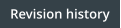





BabelColor
®
PatchTool SPECIFICATIONS
Specifications
General specifications Input file types Info display Color difference 2D and 3D graphs in standard files Statistical data in Compare files Out-of-gamut RGB data Output / Export files types Supported instrumentsSystem requirements
Windows Mac Help manual

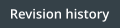




Specifications
General specifications • Illuminants: A, C, D50, D55, D60, D65, D75, D93, E, F2, F7, F11, plus 2 custom illuminants. This selection is not available for all file types and tools; please consult the Input files types’ specifications below and the PatchTool Help manual for more information. • Observers: 2° (CIE 1931), 10° (CIE 1964), 2° and 10° (CIE 170 : CIE 2006 - CIE 2015) o See Appendix H of the PatchTool Help manual for more information on CIE 170 support. Input file types • Adobe Swatch Exchange (“.ase”) file o Supported color spaces: RGB, CMYK, and L*a*b* (D50). Because an ASE file can contain swatches in all color spaces, PatchTool will create separate files for each color space. Patches can also be exported in ASE format. • CxF Version-1 o File extensions: Generic *.cxf files. In addition, *.xml files will also be opened and checked for compatibility with the CxF1 format. o Supported data types (reflectance data only): spectrum, L*a*b* • CxF Version-2 (CxF2) o File extensions: Generic *.cxf files. In addition, *.xml files will also be opened and checked for compatibility with the CxF2 format. o Supported CxF2 content types: Color (i.e. a Color Collection), Palette/ColorSet, ColorQualityControl (Quality-Control data with Standard and Measurement) o Supported data types (reflectance data only): spectrum, XYZ, L*a*b*, L*C*h, xyY, AdobeRGB, sRGB, RGB (non-defined), CMYK (non-defined) o Supported Illuminants: A, C, D50, D55, D65, D75, D93, E, F2, F7, F11 • CxF Version-3 (CxF3) o File extensions: Generic *.cxf files as well as files with content-specific data, such as *.axf, *.cmxf, *.dmxf, *.dpsf, *.dpxf, *.duxf, *.dwxf, *.lxf, *.mxf, *.oxf, *.pwxf, *.pxf, *.rmxf, *.sxf, and *.txf. In addition, *.xml files will be opened and checked for compatibility with the CxF3 format. o Supported top level Resources: Object Collection, Color Specification Collection o Supported device-independent data types: Reflectance Spectrum, L*a*b*, L*C*h, XYZ, xyY, AdobeRGB, sRGB o Supported device-dependent data types: RGB, CMYK o Non-supported elements: Custom Resources, Profile Collection, Tag Collection, and others o Spectral range: Start between 360 nm and 400 nm, end between 700 nm and 730 nm, with 10 nm increments. o Supported Illuminants: A, C, D50, D55, D60, D65, D75, 9300, E, F2, F7, F11 • CGATS o File extensions: *.txt and *.csv files are preferred. PatchTool will also open color lists saved using other file extensions, as the program will search for standard file tags and color space data names. In particular, PatchTool will open files opened in spreadsheet programs and resaved with the “.csv” extension. o Supported data types: XYZ, xyY, L*a*b*, L*C*h, OSA UCS Ljg, RGB, CMYK, spectral data o Accepted data delimiters: Tab-Delimited- Format (TDF), Comma-Separated-Values (CSV; either “,” or “;”), Space delimited data o Spectral data: Scaled either between zero and one, typical of files generated with GretagMacbeth software, or between 0 and 100%, typical of files generated by X-Rite software. o Spectral range: Data is required between 400 and 700 nm in 10 nm increments. All data between 380 and 730 nm will be used. Missing data will be extrapolated to complete the 380 to 730 nm range necessary for processing. Spectral data lower than 380 nm and higher than 730 nm is discarded. o RGB encoding: 8 bit, 15 bit, or 16 bit format, or scaled between 0 and 100%. o Recognizes ECI2002 color lists; switch between the Measured, Random, or Visual layouts. o Recognizes IT8.7/4 color lists; switch between the Measured, Random, or Visual layouts. • Plain text o File extensions: *.txt and *.csv files are preferred. PatchTool will also open color lists saved using other file extensions, as the program will search for standard file tags and color space data names. In particular, PatchTool will open files opened in spreadsheet programs and resaved with the “.csv” extension. o Supported data types: XYZ, xyY, L*a*b*, L*C*h, OSA UCS Ljg, RGB, CMYK, spectral data o Accepted data delimiters: Tab-Delimited- Format (TDF), Comma-Separated-Values (CSV; either “,” or “;”), Space delimited data o Spectral data: Scaled either between zero and one, or between 0 and 100%. o Spectral range: Data is required between 400 and 700 nm in 10 nm increments. All data between 380 and 730 nm will be used. Missing data will be extrapolated to complete the 380 to 730 nm range necessary for processing. Spectral data lower than 380 nm and higher than 730 nm is discarded. o RGB encoding: 8 bit, 15 bit, or 16 bit format, or scaled between 0 and 100%. o See Appendix-A of the Help manual for detailed information on plain text file format. • PatchTool Compare file o Any exported Compare file obtained from "Select Compare", "Display-Check", or "Clip Check". • QTX Version-1 (Datacolor format) (New in V-6.1) o File extension *.qtx is preferred. Files with a *.txt extension will also be opened as QTX files if the specific “STANDARD_DATA” keyword is recognized. o Supported measurements types: STANDARD_DATA, BATCH_DATA (reflectance only) o Supported data type: spectral data (STD_R and BAT_R) o Spectral data: Scaled either between zero and one, or between 0 and 100%. o Minimum spectral range: 400 nm to 700 nm o Supported spectral bandwidths: 5, 10, and 20 nm. 5 nm data is filtered to a 10 nm bandwidth. 20 nm data is interpolated to a 10 nm bandwidth. o Note: STANDARD data and BATCH data are opened in separate files. There is only one STANDARD data group in a QTX file. There can be zero or multiple batches identified by batch number in each BATCH section. The batch data is grouped by batch number; the first 20 batches of a file are opened. • PNG image file o Supported image formats: RGB; 8 bit o Maximum image size: none. However, because each pixel becomes one patch, opening large images (64KB+ pixels) is not recommended, since success will depend on system resources. • TIFF image file o Supported image formats: TIFF RGB, CMYK and L*a*b*; all in 8 bit and 16 bit o Maximum image size: none. However, because each pixel becomes one patch, opening large images (64KB+ pixels) is not recommended, since success will depend on system resources. Info display (screenshots) • Patch file, patch name and patch ID • View the values of three colorimetric data types simultaneously • View the data for two samples simultaneously • Colorimetric data types: RGB, CMYK, L*a*b*, L*C*h, XYZ, reflection density as per ISO 5-3 (Status A, Status E, Status I, Status T) • CMYK spaces: any ICC profile • RGB spaces: any ICC profile, plus five built-in spaces (Adobe RGB, Apple RGB, Generic RGB, ProPhoto RGB, sRGB) • Displays the names of the RGB and CMYK profiles when these data types are selected • RGB options: 8 bit, 15bit+ (as shown in Photoshop "16 bit"), "true" 16 bit, or 100% scale • Color-difference between two samples • Graph of the two samples' spectral data (when available) • Make a screenshot of the Info window Color-difference • Supported formulas: CIELAB, CIE94(1:1), CMC(2:1), CMC(1:1), CIEDE2000 • DeltaE* Info display options: DeltaE* plus Delta L*a*b*, Delta a*b*Ch, Delta L*C*h, or Delta L*C*H* • Delta L*, C*, and H* can be viewed weighted or un- weighted (CIE94 and CIEDE2000). • Delta h: When larger than 180 degrees, the difference can be shown as computed or as the complement of 360 degrees. • In the "Compare" window: Delta C, M, Yellow, K, R, G, B, x, y, X, Y, Z, E*, L*, a*, b*, Ch, C*, h, and H* • In the "Compare" window: Sort the patches using absolute or non-absolute color-differences Note: "Ch" is the chromaticness, defined in DIN 55981, ISO 12646, and ISO/DIS 12747-8. It is better used to evaluate color differences for near neutral colors, typically with a Chroma (C*) of less than seven. Ch is referred to with various symbols, such as Ec, F*, or s. 2D and 3D graphs in standard files (screenshots) (New in V-6.0) • 3D graph spaces: L*a*b*, xyY, XYZ, RGB • 2D graph spaces: L*a*b*, xyY • Up to five selectable graph inputs: CMYK profile; RGB profile; input data used as color reference (converted from spectral, L*a*b*, xyY, XYZ, CMYK, or RGB data); CMYK data; RGB data. o Note: Not all inputs may be available for a given file, as it depends, among other factors, on the presence or not of reference CMYK and RGB data in the opened file and the availability or not of a profile associated with the CMYK and RGB data. o Note: In each file, a maximum of one CMYK profile and one RGB profile can be viewed simultaneously. You can of course open multiple instances of the same file and associate different CMYK and RGB profiles, if applicable, in each file. • The data selections and display settings associated to the 2D and 3D views can be different. • Requirements: The computer must support OpenGL Version 1.1 Statistical data in Compare files (screenshot) • Histogram of the selected parameter • Graph and data of the Cumulative Relative Frequency (CRF) • Selectable parameter: Delta C, M, Yellow, K, R, G, B, x, y, X, Y, Z, E*, L*, a*, b*, Ch, C*, h, or H* • DATA o Average: For all samples; the best 90%; and the worst 10% o Sigma (standard deviation): For all samples; the best 90%; and the worst 10% o Maximum error: For the 10th percentile; the median (50th perc.); the 90th and 95th perc.; and for all samples • Compute stats on absolute values or on actual values (mix of negative and positive values) • Compute separate negative and positive stats or compute the stats on mixed values Out-of-gamut RGB data • RGB data is not clipped to zero or 255; negative values and values higher than 255 are kept and saved. The out-of-gamut values are clipped only for display purposes. • Negative RGB values and values higher than 255 can also be used for input. They are processed as per the encoding algorithm described in the PIMA 7667:2001 Standard: “Photography – Electronic still picture imaging – Extended sRGB color encoding – e-sRGB” (PIMA: Photographic and Imaging Manufacturers Association). Output / Export files types (screenshots) • DATA (text-based formats) o CGATS and “plain text”: User selectable data: ID, Name, XYZ, xyY, L*a*b*, L*C*h, RGB, CMYK, Munsell Hue-Value-Chroma, OSA UCS Ljg, spectral data, Density (Status A, Status E, Status I, Status T, as defined in ISO 5-3) o MacLeod-Boynton chromaticities (l MB and s MB ). Exported by selecting “xyY” in the export dialog for data computed using a CIE 170 Standard Observer (CGATS, plain text, and Compare files). (New in V-6.5) o CMYK spaces: values corresponding to any ICC profile o RGB spaces: values corresponding to any ICC profile, plus five built-in spaces (Adobe RGB, Apple RGB, Generic RGB, ProPhoto RGB, sRGB) o RGB encoding: 8 bit, 15bit+ (as shown in Photoshop "16 bit"), "true" 16 bit, and 100% scale o Spectral data - Range: 380 to 730 nm or 400 to 700 nm o Spectral data - Scale: 0-1 or 0-100% o Decimal separator: Period [ . ] or comma [ , ] • DATA (CxF Version-3 format, i.e. CxF3; an xml-based format) (see Application Note AN-10) o Warning: The CxF3 format is not compatible with CxF Version-1 and CxF Version-2. o Export to the generic CxF3 file format (with the*.cxf file extension) or to four CxF3- compliant file types dedicated to X-Rite's i1Profiler (i1Publish). o Supported i1Profiler file types: Chart Measurements (*.cmxf), Patch Sets (*.pxf), Test Charts (*.txf), Measurements (*.mxf). It is up to the user to make sure that the selected data fields and their content is compliant with i1Profiler’s requirements. o Always exported data: ID, Name o User selectable data: XYZ, xyY, L*a*b*, L*C*h, RGB, CMYK, and spectral data o CMYK spaces: values corresponding to any ICC profile; profile info not recorded o RGB spaces: In generic CxF3 files, Adobe RGB and sRGB data is saved as "Color Values" specific to these two spaces. In i1Profiler file types, all RGB data is saved as "Device Color Values" and the profile info is not recorded. o RGB encoding: 8 bit rounded, “true” 16 bit o Spectral data – Range: 380 to 730 nm or 400 to 700 nm o Spectral data – Scale: 0-1 o Decimal separator: Period [ . ] o i1Profiler export limitation: i1Profiler support is limited to RGB and CMYK reflectance workflows (For instance, CMYK+n workflows and display measurements are not supported). In addition, except for a small option with *.cmxf files, there is no support for Custom Resources. Additional features may be added in future versions as knowledge is gained and need is expressed by user feedback • IMAGES o PNG (.PNG): RGB; 8 bit o Bitmap (.BMP): RGB; 8 bit o TIFF (.TIF): RGB, L*a*b*, or CMYK; all in 8 bit or 16 bit o Option to save the profile in the image if an ICC profile is assigned to the data. Available for PNG and TIFF images. o Option to dither 8 bit images for improved color accuracy in an 8 bit workflow. • COLOR SWATCHES o Adobe Swatch Exchange (“.ase”) file. Supported color spaces: RGB, CMYK, and L*a*b* (D50). Supported color types: Process + Global (only type supported in Photoshop), Spot color (Global), and Process; the color type is the same for all PatchTool exported patches. Supported instruments Important (32 bit and 64 bit OS support): An instrument can be supported by a program only if a Dynamic Link Library (DLL, on Windows) or Framework (on Mac) is provided by the instrument manufacturer. 32 bit and 64 bit program setup files/packages require specific DLLs/Frameworks corresponding to their bit depth. The following instruments are not supported in these 64 bit packages: macOS 64 bit package: The “i1Pro / i1Pro 2 (non-XRGA)” instrument menu selection is not available in the macOS version. Windows OS 64 bit package: The Spyder colorimeters (all versions) and the DTP94 colorimeter are not supported. For display measurements (macOS 64 bit package): • i1Display Pro colorimeter (X-Rite retail version, part #EODIS3-XR). Generic models sold by other companies (third parties, or OEM, part #EODIS-OEM) should also be compatible. Custom models sold by other companies may be supported if the instrument is recognized to be an i1Display Pro by PatchTool. • i1Pro (X-Rite, formerly GretagMacbeth). Supported models: Rev A-D. • i1Pro 2 (X-Rite). Supported models: i1Pro 2 M0/M1/M2 and i1Pro 2 M2-only. • i1Pro 3 (X-Rite). Supported models: i1Pro 3 and i1Pro 3 Plus. (New in V-7.0) • Spyder5 (Datacolor). Supported models: Spyder5ELITE, Spyder5PRO, Spyder5EXPRESS. • SpyderX (Datacolor). Supported models: SpyderX Elite, SpyderX Pro. (New in V-6.6) For display measurements (Windows OS 64 bit package): • Eye-One Display and Display 2 (X-Rite, formerly GretagMacbeth) • Eye-One Display 2 bundled with a monitor: If an instrument is recognized to be an Eye-One Display or Eye-One Display 2 by PatchTool, then it can be used in the program and will provide accurate measurements. Example-1: The MDSVSENSOR2, which is part of the SVII-PRO-KIT sold by NEC for their wide gamut Spectraview displays, such as the PA271W model, is compatible with PatchTool; please consult the Display-Check section of the Help manual for more information. Example-2: The Eye- One Display offered with HP DreamColor monitors is NOT compatible with PatchTool. • i1Display Pro colorimeter (X-Rite retail version, part #EODIS3-XR). Generic models sold by other companies (third parties, or OEM, part #EODIS-OEM) should also be compatible. Custom models sold by other companies may be supported if the instrument is recognized to be an i1Display Pro by PatchTool. • i1Pro (X-Rite, formerly GretagMacbeth). Supported models: Rev A-D. • i1Pro 2 (X-Rite). Supported models: i1Pro 2 M0/M1/M2 and i1Pro 2 M2-only. • i1Pro 3 (X-Rite). Supported models: i1Pro 3 and i1Pro 3 Plus. (New in V-7.0) For display measurements (Windows OS 32 bit package; runs on Windows OS 32 bit and 64 bit): • All the instruments listed for the Windows OS 64 bit package PLUS the following instruments: • DTP94 (X-Rite, formerly MonacoOPTIX) The DTP94 drivers are not compatible with Windows 8 and Windows 10; however, a solution is proposed in this forum post: http://www.dpreview.com/forums/post/57030496 Note: You will find the DTP94 V-3.1.0.0 drivers in the “drivers” folder of the PatchTool application folder; the files all start with “XrUsb…” • Spyder2 (Datacolor) • Spyder3 (Datacolor) • Spyder4 (Datacolor). Supported models: Spyder4ELITE, Spyder4PRO, Spyder4EXPRESS. • Spyder5 (Datacolor). Supported models: Spyder5ELITE, Spyder5PRO, Spyder5EXPRESS. • SpyderX (Datacolor). Supported models: SpyderX Elite, SpyderX Pro. (New in V-6.6) For reflectance measurements (macOS 64 bit package and Windows OS 32/64 bit packages): • i1Pro (X-Rite, formerly GretagMacbeth). Supported models: Rev A-D. • i1Pro 2 (X-Rite). Supported models: i1Pro 2 M0/M1/M2 and i1Pro 2 M2-only. • i1Pro 3 (X-Rite). Supported models: i1Pro 3 M0/M1/M2, i1Pro 3 Plus M0/M1/M2/M3. (New in V- 7.0) For transmissive scan measurements (macOS 64 bit package and Windows OS 32/64 bit packages): (New in V-7.0) • i1Pro 3 (X-Rite). Supported models: i1Pro 3 and i1Pro 3 Plus.
System requirements
32 bit vs 64 bit: The PatchTool 32 bit executable for Windows can run on 32 bit and 64 bit Windows systems; there is also a separate 64 bit package for Windows. For the macOS, the program is provided in a 64 bit package. Windows • Minimum: o Windows 7 o 1.0 GHz o 2 GB RAM o 1024 x 768, 32 bit color • Recommended: o Compatible with Windows 7 / Windows 8.1 / Windows 10. o 1.0+ GHz o 2+ GB RAM o 1280 x 1024 display, 32 bit color o Calibrated display Mac OS (OS X Compatibility) • Minimum: o Intel Mac: Mac OS X 10.10.5 (Yosemite) o 1.0 GHz o 2 GB RAM o 1024 x 768, 32 bit color o OpenGL support required • Recommended: o Compatible from Mac OS X 10.10.5 (Yosemite) to macOS 10.15.7 (Catalina). o 1.0+ GHz o 2+ GB RAM o 1280 x 1024 display, 32 bit color o Calibrated display • macOS 10.15 Catalina support: o As of November 23, 2020, no issues were found while using PatchTool V-7.1 with macOS 10.15.7 Catalina. However, Apple has announced that OpenGL is deprecated, i.e. allowed but not recommended, in macOS 10.15. As a replacement, they propose the Apple developed “Metal” graphics renderer libraries. Please note that there is currently no plan for PatchTool to support Apple’s Metal renderer and if Apple completely removes OpenGL support in future OS versions, PatchTool may become incompatible. Please consult the Mac OS compatibility page for more information and the current status. Help manual • Provided as a PDF file. Requires a PDF file type reader. A free “Acrobat Reader” application, from Adobe, is available at the following Web site: https://www.adobe.com/acrobat/pdf-reader.html . Note: Acrobat Reader is now available in two distribution modes, called “tracks”: “Continuous track” and “Classic track”. The Continuous track, offered by default, is a “cloud” version which gets updated as required, without user control. The Classic track is similar to the older program version which gets updated at fixed intervals. If you prefer the older version, you can locate the download file by searching for “DC Classic Track Release” with your favorite search engine. This link contains more information: https://www.adobe.com/devnet- docs/acrobatetk/tools/AdminGuide/whatsnewdc.ht ml .