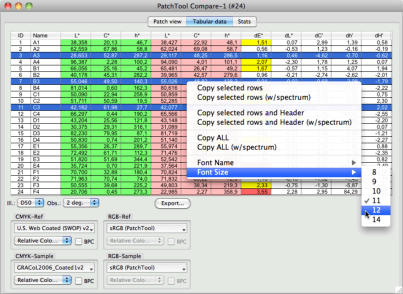BabelColor
®
Color Measurement
and Analysis













PatchTool COMPARE WINDOW
tabular data
The features of the “Tabular data” tab of a Compare window. Reference data is shown on a green background and Sample data is shown on a
light-red background. You can assign different CMYK and RGB profiles to the Reference and Sample (if data with these color spaces was not
imported in a file). Please consult the "Tabular data" tab of single file windows page for a description of the features which are common with
this tab in Compare files. While it is not possible to view spectral values in this Compare tab, spectral data is still used internally if present in
the reference or sample file which are compared. It is thus possible to copy the spectrum of selected patches in the clipboard, to see the
spectrum in the "Info" window, and to export it to a file.



BabelColor
®

PatchTool COMPARE WINDOW
tabular data






The features of the “Tabular data” tab of a Compare
window. Reference data is shown on a green
background and Sample data is shown on a light-red
background. You can assign different CMYK and RGB
profiles to the Reference and Sample (if data with these
color spaces was not imported in a file). Please consult
the "Tabular data" tab of single file windows page for a
description of the features which are common with this
tab in Compare files. While it is not possible to view
spectral values in this Compare tab, spectral data is still
used internally if present in the reference or sample file
which are compared. It is thus possible to copy the
spectrum of selected patches in the clipboard, to see the
spectrum in the "Info" window, and to export it to a file.