BabelColor
®
Color Measurement
and Analysis
CT&A FEATURES
Click for info on specific features:
General features RGB vs RGB tool Munsell tools (New in V-6.0) Spectral tools
General features
• Toolbar window: CT&A's top window contains a toolbar with icons that open each set of tools in separate windows. The icons are separated in four groups. The first group, with three icons, is associated to the RGB vs RGB tool, a tool which accepts tristimulus type color space inputs such as L*a*b* and RGB. The second group, with one icon, opens the Munsell tools where you can convert FROM and TO Munsell notation. The third group, with eight icons, is associated to tools which require spectral data in order to provide a measurement. The last group has one icon, which opens the Help documentation. Opening and closing windows can be done with the toolbar icons or with the "Tools" menu, which contains additional window management functions. • Designed for Windows and Mac: Compatible with Windows 7 to Windows 10, and with Mac OS X 10.10.5 to macOS X 10.15.5. Although the interface is very similar on all platforms, the menus are laid out and labeled according to the user-guidelines for each platform. • Help manual: The program comes with a complete help manual which covers the operation and background information relative to each tool. The manual also includes many chapters devoted to basic color theory, including detailed equations. The manual is provided in PDF format (450+ pages); it contains thousands of hyperlinks, for easy navigation, and a thorough index. You can use and keep this manual even if you do not buy the program! • Tutorials: The help manual includes many tutorials to learn how to use the program features.
RGB vs RGB tool features
No instrument is required to use the RGB vs RGB tool. However, this tool will accept an input from many colorimeters and spectrophotometers manufactured by X-Rite; go to the CT&A Specifications page here for more information on the supported instruments. • Compare or convert colors from two RGB spaces, two catalogues of color chips (herein called Color Decks), or a RGB space and a Color Deck. The two colors can be compared on various backgrounds (white, gray, black), against each other, or superimposed on one another. You can see how text of the two selected colors will look on white or black, or on a background of the other color. • Select amongst twenty-four (24) predefined RGB spaces plus one custom space. (CT&A Specifications - RGB spaces) • Define a RGB space with custom primaries, a custom illuminant, and a custom gamma (including the L*, i.e. L-star Tone Response Curve used in eciRGB_v2). Export your custom RGB space as an ICC profile. (CT&A Specifications - custom RGB space) • For RGB spaces, input data in RGB, L*a*b*, L*u*v*, pick a color in the "xy" chromaticity diagram, or measure it using one of the supported instruments. Measuring modes: reflectance, emission, ambient, flash (when available for a given instrument). • Navigate through, and convert from/to, thousands of color chips from four well known color catalogues (Color Decks): British Standard 5252F, Munsell, FED-STD-595B, and RAL CLASSIC. Add your own color list as a Color Deck. (CT&A Specifications - Color Decks) • Get color coordinates in eleven different representations and variants (HSB, Hex #, L*a*b*, L*C*h, Munsell HVC, etc.). (CT&A Specifications - Output formats) • Get color difference values in seven industry standard formulas and variants. Get a color difference in D50 when the two compared colors are characterized with different illuminants. See the individual numerical contributions of DeltaL*, DeltaC*, and DeltaH* to the total DeltaE difference, as well as Delta h. (CT&A Specifications - color difference) • Identify clipped coordinates (out of gamut) when converting colors to a RGB space. • When using a colorimeter/spectrophotometer in emission or ambient measurement mode, obtain the Luminance (cd/m 2 ) or Illuminance (lux), as well as the Correlated Color Temperature (CCT, in kelvin). • Get the Web Content Accessibility Guidelines (WCAG 2.0) Contrast Ratio for text on backgrounds and check compliance to the Minimal and Enhanced contrast levels for both normal or large text.Munsell tools features
No instrument is required to use the Munsell tools. However, this tool will accept an input from an i1Pro series spectrophotometer manufactured by X-Rite; go to the Munsell Specifications section for more information on the supported instruments. • Input RGB associated with a specific RGB space and convert it to Munsell Hue Value/Chroma (HVC). • Input Munsell HVC and convert it to both RGB and L*a*b* outputs. • Input L*a*b* and convert it Munsell HVC. • Measure a sample, in reflectance, with one of the supported instruments and get the Munsell coordinates for the M0, M1, and M2 Measurement Conditions (when supported by the instrument). • Save a report of the tools data, including the measured spectral data if applicable.

Spectral tools features
Four spectral tools (CRI, ISO 3664+, MI, RAL Design) can use a file as input, with NO connected instrument, or input from from an instrument, if available. The other spectral tools only accept an input from an instrument. The FluoCheck tools require an i1Pro 2 or i1Pro 3, all other spectral tools accept inputs from an i1Pro, i1Pro 2, or i1Pro 3 spectrophotometer, manufactured by X-Rite. The Density and Graph tools also support the M3 Measurement Conditions when using the i1Pro 3 Plus which has a Polarizer head adapter. Here are the possible configurations. Please note that the Eye-One Display, i1Display Pro, Spyder5 and SpyderX are colorimeters which measure only tristimulus data and cannot be used with the spectral tools. Go to the CT&A Specifications page here for more information on the supported instruments. These tools are grouped in separate windows: • Color Rendering Index (CRI) (TM-30-18 / CIE 224 added in V-5.3): The CRI tools comprise the current CRI method (CIE 13.3: 1995) and three proposed replacement metrics: the Color Quality Scale (CQS, NIST Version 9.0.3), the CRI2012 (nCRI Version 12.0), and the TM-30 Method (you can switch between version TM-30-15 and version TM-30-18, harmonized to CIE 224:2017). It also computes specifically designed metrics for gamut area (GAI: Gamut Area Index) and memory colors (MCRI: Memory Color Rendering Index). The CRI tools also accept file input with spectral data provided in either 5 nm or 10 nm intervals; a connected instrument is not required. (CRI specifications) • Density: A full featured densitometer which comprises a basic Reflection Density tool and more advanced Dot Area, Apparent Trap, Print Contrast, Hue Error, Grayness, and Saturation measurement tools. The ideal tool to measure your prints Dmax! (Density specifications) • FluoCheck: The FluoCheck tools provide numerical data on the color stability of one or two samples under the M0, M1, and M2 Measurement Conditions as defined in ISO 13655. A Fluorescence Index (FI) is obtained by measuring a sample using either M0 (i.e. Ill-A) or M1 (i.e. D50), and M2 (i.e. UV-cut), and computing the color difference between the two measurements. When two samples are compared, a Fluorescence Metamerism Index (FMI) is obtained by using the M2 measurements of the two samples, and either the M0 or M1 measurements (a different FMI is computed relative to M0 and M1). (FluoCheck specifications) • Graph: The Graph tools enable you to compare two spectrums and perform simple spectral math operations between them (Add, Subtract, Average, Multiply). Measurements can be taken in reflectance, emission, ambient and flash modes. Compare an ambient or flash spectrum to the spectrum of an ideal blackbody or D-series illuminant of the same illuminance. (Graph specifications) • ISO 3664+ (Input with no connected instrument added in V-5.0): Evaluate the viewing conditions for Prints, Transparencies, and Color monitors, as per selected requirements of ISO 3664 and ISO 12646. The measurements include: Color Rendering Index (CRI; CIE Publication 13); ambient illuminance (lux); monitor luminance (cd/m 2 ); monitor and ambient Correlated Color Temperatures (CCT), chromaticity, and illumination uniformity; light-booth and daylight simulators evaluation (MI and Quality Grade based on ISO 23603 / CIE S 012); color monitors Brightness uniformity as per ISO 12646:2008 (3x3 grid); color monitors Evaluation of tone uniformity (i.e. Color uniformity) and Tonality Evaluation (i.e. Grey/White Tone ratio uniformity) as per ISO 12646:2014-Final Draft (5x5 grid). Print a well-formatted one-page report which contains information dedicated to compliance-type reports. The ISO3664+ tools also accept file input with spectral data provided in 10 nm intervals; a connected instrument is not required. (ISO 3664+ specifications) • Metamerism Index (MI): The Metamerism Index (MI) tools provide numerical data on the stability of a sample under various illuminants using the Color Inconstancy Index (CII, CIECAT02). When two samples are compared, a MI index is automatically computed. In addition to many standard Illuminants, you can measure or upload the spectrums of up to two ambient illuminants for visualization and computation. (MI detailed specifications) • RAL Design: The RAL Design tool is used to directly obtain the color of a measured sample in RAL DESIGN notation. (RAL DESIGN specifications) • Whiteness: The Whiteness tools are designed to measure the whiteness, brightness, fluorescence, and opacity of printing papers. Please note that fluorescence measurements require either an i1Pro 2 which supports the M0 and M2 Measurement Conditions, or an i1Pro which is NOT UV-cut plus a thin transparent UV filter (not provided). The other measurements require compliant white or black backings, which are also not provided; however, you can easily check a backing compliance with the Whiteness tools. (Whiteness specifications)



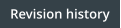



BabelColor
®
CT&A FEATURES
Click for info on specific features:
General features RGB vs RGB tool Munsell tools (New in V-6.0) Spectral tools



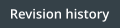


General features
• Toolbar window: CT&A's top window contains a toolbar with icons that open each set of tools in separate windows. The icons are separated in four groups. The first group, with three icons, is associated to the RGB vs RGB tool, a tool which accepts tristimulus type color space inputs such as L*a*b* and RGB. The second group, with one icon, opens the Munsell tools where you can convert FROM and TO Munsell notation. The third group, with eight icons, is associated to tools which require spectral data in order to provide a measurement. The last group has one icon, which opens the Help documentation. Opening and closing windows can be done with the toolbar icons or with the "Tools" menu, which contains additional window management functions. • Designed for Windows and Mac: Compatible with Windows 7 to Windows 10, and with Mac OS X 10.10.5 to macOS X 10.15.5. Although the interface is very similar on all platforms, the menus are laid out and labeled according to the user-guidelines for each platform. • Help manual: The program comes with a complete help manual which covers the operation and background information relative to each tool. The manual also includes many chapters devoted to basic color theory, including detailed equations. The manual is provided in PDF format (450+ pages); it contains thousands of hyperlinks, for easy navigation, and a thorough index. You can use and keep this manual even if you do not buy the program! • Tutorials: The help manual includes many tutorials to learn how to use the program features.
RGB vs RGB tool features
No instrument is required to use the RGB vs RGB tool. However, this tool will accept an input from many colorimeters and spectrophotometers manufactured by X-Rite; go to the CT&A Specifications page here for more information on the supported instruments. • Compare or convert colors from two RGB spaces, two catalogues of color chips (herein called Color Decks), or a RGB space and a Color Deck. The two colors can be compared on various backgrounds (white, gray, black), against each other, or superimposed on one another. You can see how text of the two selected colors will look on white or black, or on a background of the other color. • Select amongst twenty-four (24) predefined RGB spaces plus one custom space. (CT&A Specifications - RGB spaces) • Define a RGB space with custom primaries, a custom illuminant, and a custom gamma (including the L*, i.e. L-star Tone Response Curve used in eciRGB_v2). Export your custom RGB space as an ICC profile. (CT&A Specifications - custom RGB space) • For RGB spaces, input data in RGB, L*a*b*, L*u*v*, pick a color in the "xy" chromaticity diagram, or measure it using one of the supported instruments. Measuring modes: reflectance, emission, ambient, flash (when available for a given instrument). • Navigate through, and convert from/to, thousands of color chips from four well known color catalogues (Color Decks): British Standard 5252F, Munsell, FED-STD-595B, and RAL CLASSIC. Add your own color list as a Color Deck. (CT&A Specifications - Color Decks) • Get color coordinates in eleven different representations and variants (HSB, Hex #, L*a*b*, L*C*h, Munsell HVC, etc.). (CT&A Specifications - Output formats) • Get color difference values in seven industry standard formulas and variants. Get a color difference in D50 when the two compared colors are characterized with different illuminants. See the individual numerical contributions of DeltaL*, DeltaC*, and DeltaH* to the total DeltaE difference, as well as Delta h. (CT&A Specifications - color difference) • Identify clipped coordinates (out of gamut) when converting colors to a RGB space. • When using a colorimeter/spectrophotometer in emission or ambient measurement mode, obtain the Luminance (cd/m 2 ) or Illuminance (lux), as well as the Correlated Color Temperature (CCT, in kelvin). • Get the Web Content Accessibility Guidelines (WCAG 2.0) Contrast Ratio for text on backgrounds and check compliance to the Minimal and Enhanced contrast levels for both normal or large text.Munsell tools features
No instrument is required to use the Munsell tools. However, this tool will accept an input from an i1Pro series spectrophotometer manufactured by X-Rite; go to the Munsell Specifications section for more information on the supported instruments. • Input RGB associated with a specific RGB space and convert it to Munsell Hue Value/Chroma (HVC). • Input Munsell HVC and convert it to both RGB and L*a*b* outputs. • Input L*a*b* and convert it Munsell HVC. • Measure a sample, in reflectance, with one of the supported instruments and get the Munsell coordinates for the M0, M1, and M2 Measurement Conditions (when supported by the instrument). • Save a report of the tools data, including the measured spectral data if applicable.

Spectral tools features
Four spectral tools (CRI, ISO 3664+, MI, RAL Design) can use a file as input, with NO connected instrument, or input from from an instrument, if available. The other spectral tools only accept an input from an instrument. The FluoCheck tools require an i1Pro 2 or i1Pro 3, all other spectral tools accept inputs from an i1Pro, i1Pro 2, or i1Pro 3 spectrophotometer, manufactured by X-Rite. The Density and Graph tools also support the M3 Measurement Conditions when using the i1Pro 3 Plus which has a Polarizer head adapter. Here are the possible configurations. Please note that the Eye-One Display, i1Display Pro, Spyder5 and SpyderX are colorimeters which measure only tristimulus data and cannot be used with the spectral tools. Go to the CT&A Specifications page here for more information on the supported instruments. These tools are grouped in separate windows: • Color Rendering Index (CRI) (TM-30-18 / CIE 224 added in V-5.3): The CRI tools comprise the current CRI method (CIE 13.3: 1995) and three proposed replacement metrics: the Color Quality Scale (CQS, NIST Version 9.0.3), the CRI2012 (nCRI Version 12.0), and the TM-30 Method (you can switch between version TM-30-15 and version TM-30-18, harmonized to CIE 224:2017). It also computes specifically designed metrics for gamut area (GAI: Gamut Area Index) and memory colors (MCRI: Memory Color Rendering Index). The CRI tools also accept file input with spectral data provided in either 5 nm or 10 nm intervals; a connected instrument is not required. (CRI specifications) • Density: A full featured densitometer which comprises a basic Reflection Density tool and more advanced Dot Area, Apparent Trap, Print Contrast, Hue Error, Grayness, and Saturation measurement tools. The ideal tool to measure your prints Dmax! (Density specifications) • FluoCheck: The FluoCheck tools provide numerical data on the color stability of one or two samples under the M0, M1, and M2 Measurement Conditions as defined in ISO 13655. A Fluorescence Index (FI) is obtained by measuring a sample using either M0 (i.e. Ill-A) or M1 (i.e. D50), and M2 (i.e. UV-cut), and computing the color difference between the two measurements. When two samples are compared, a Fluorescence Metamerism Index (FMI) is obtained by using the M2 measurements of the two samples, and either the M0 or M1 measurements (a different FMI is computed relative to M0 and M1). (FluoCheck specifications) • Graph: The Graph tools enable you to compare two spectrums and perform simple spectral math operations between them (Add, Subtract, Average, Multiply). Measurements can be taken in reflectance, emission, ambient and flash modes. Compare an ambient or flash spectrum to the spectrum of an ideal blackbody or D-series illuminant of the same illuminance. (Graph specifications) • ISO 3664+ (Input with no connected instrument added in V-5.0): Evaluate the viewing conditions for Prints, Transparencies, and Color monitors, as per selected requirements of ISO 3664 and ISO 12646. The measurements include: Color Rendering Index (CRI; CIE Publication 13); ambient illuminance (lux); monitor luminance (cd/m 2 ); monitor and ambient Correlated Color Temperatures (CCT), chromaticity, and illumination uniformity; light-booth and daylight simulators evaluation (MI and Quality Grade based on ISO 23603 / CIE S 012); color monitors Brightness uniformity as per ISO 12646:2008 (3x3 grid); color monitors Evaluation of tone uniformity (i.e. Color uniformity) and Tonality Evaluation (i.e. Grey/White Tone ratio uniformity) as per ISO 12646:2014-Final Draft (5x5 grid). Print a well-formatted one-page report which contains information dedicated to compliance-type reports. The ISO3664+ tools also accept file input with spectral data provided in 10 nm intervals; a connected instrument is not required. (ISO 3664+ specifications) • Metamerism Index (MI): The Metamerism Index (MI) tools provide numerical data on the stability of a sample under various illuminants using the Color Inconstancy Index (CII, CIECAT02). When two samples are compared, a MI index is automatically computed. In addition to many standard Illuminants, you can measure or upload the spectrums of up to two ambient illuminants for visualization and computation. (MI detailed specifications) • RAL Design: The RAL Design tool is used to directly obtain the color of a measured sample in RAL DESIGN notation. (RAL DESIGN specifications) • Whiteness: The Whiteness tools are designed to measure the whiteness, brightness, fluorescence, and opacity of printing papers. Please note that fluorescence measurements require either an i1Pro 2 which supports the M0 and M2 Measurement Conditions, or an i1Pro which is NOT UV-cut plus a thin transparent UV filter (not provided). The other measurements require compliant white or black backings, which are also not provided; however, you can easily check a backing compliance with the Whiteness tools. (Whiteness specifications)